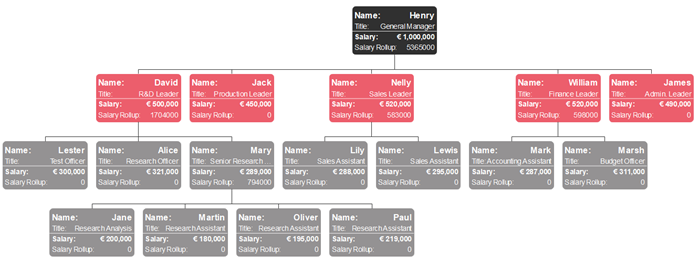Adding supportive materials to your organizational chart would help improve the productivity of human resources management. It’s also a great way to communicate with teammates from other departments. Today, we will show you how to insert hyperlinks, attachments, notes, and comments to your org chart!
How to Add a Hyperlink to Your Org Chart?
A hyperlink is convenient for org chart references as external documents including current documents, files and applications, and internet addresses. Here, we will take this free download easy org chart creator as an example. Simply select one of your employee shapes, then go to Home>Insert Hyperlink to add your links. You can also edit the link name or delete your existing links.
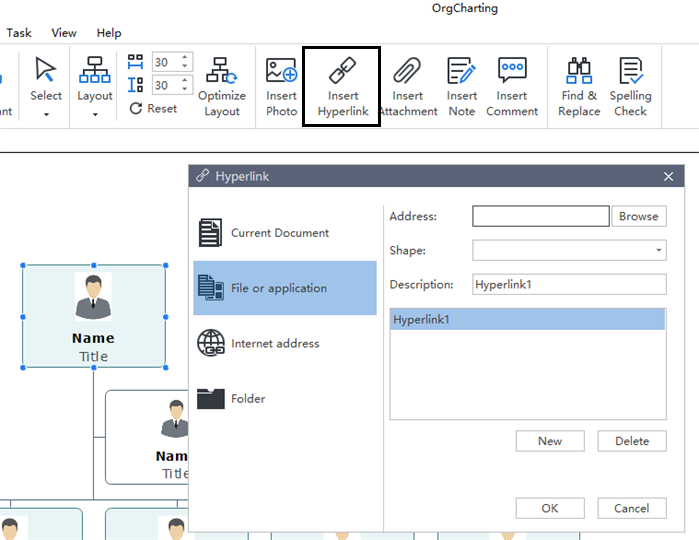
Organizational chart with employee photos would help human resources managers to quickly identify and sort the employee details. Nothing seems to be unclear when structural relationships are shown with the employee photos. Today, we will find out how to replace your organizational chart employee photos in different ways.
How to Replace Your Organizational Chart Employee Photos?
Simply do the following steps to add or replace your employee photos with this professional and easy org chart creator:
Option 1 – Go to the Insert Photo
You can first select the target employee shape, then directly click on the Insert Photo icon to replace or add your employee photos.
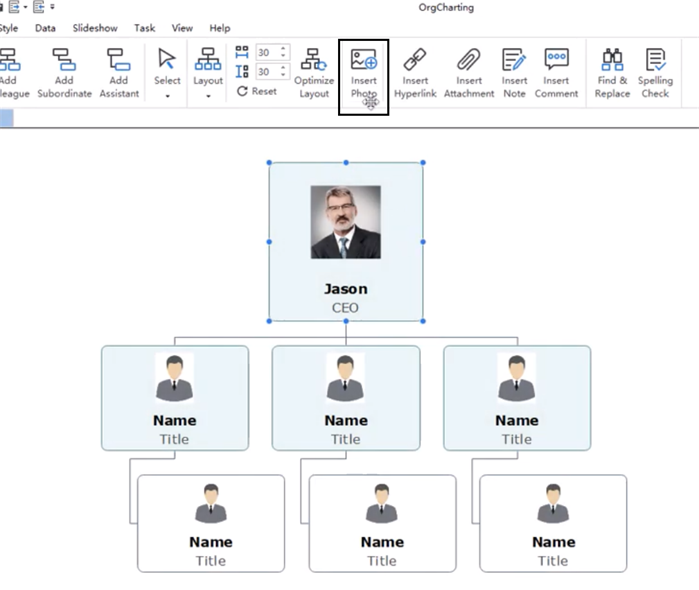
A salary organizational chart displays the income of the personnel of an organization. Such organizational charts can help to facilitate the decision-making process for better human resources management. For instance, below is a salary organizational chart example for a startup (click it to enlarge). In this article, we will explain the advantages and basic drawing method of salary organization charts.
- reference: made by the easy org charting creator
Do you know that you can even create your family tree diagram with organizational chart software? Simply read this article for the basic concept and benefits of a family tree diagram, and also how to create one quickly.
What is a Family Tree Diagram?
The family tree is a tree model that links people according to blood relationship or paternity relationship including ancestors and descendants. A typical family tree diagram can be divided into several levels in order to show family origins, family relationship, and members’ basic information.

Microsoft Visio is great for different kinds of diagram or charts creations include org charts. On the other hand, the price is indeed not budget especially for a single user. Here we gonna introduce you a good Visio organogram alternative for even better user experiences. You may ask: ‘Should I be a professional designer to do jobs with this tool?’ The answer is a ‘NO’ and I will show you why.
What Is an Interactive Org Chart Software? Why Use It?
An interactive org chart software would bring more convenience to your organizations compared to traditional org chart software. In general, interactive org charts have more details for HR managers, for example, set different profile options for staff and so on. Therefore, no matter whether you are new to a company, or works in the HR department, interactive org charts would save you much time. Below is the user interface of one example of the interactive org chart creators. You can clearly see many preset editable symbols in the left-side library.
An effective org chart tool would bring much convenience to both business and non-profit organizations. Certainly, every human resources manager is thinking about how to make a visually appealing org chart easily. Now we gonna check out the latest top recommended budget-free org chart tool by the Edraw software team.
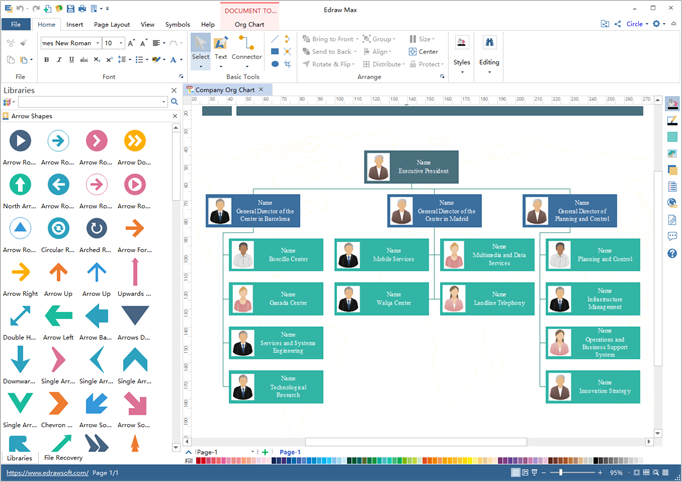
System Requirements: Mac OS; Windows 7, 8, 10, XP, Vista and Citrix; Linux Packages
Free Download Now- More Easy Org Chart Creator for Professionally Managing Your Business Teams
A handy and professional org chart software would benefit your business a lot. Let’s check out together some of the top recommended free org chart software names for all scales of business firms.
Edraw Max (for Windows, Mac, and Linux)
Edraw Max is an easy-to-use free org chart software with many editable options and features. Users can benefit from the innovative interface; the rich vector-based org chart elements; the auto-formatting tool to generate your org charts from external files and more. Furthermore, you can export files in many different formats such as MS Office, PDF, SVG and so on.
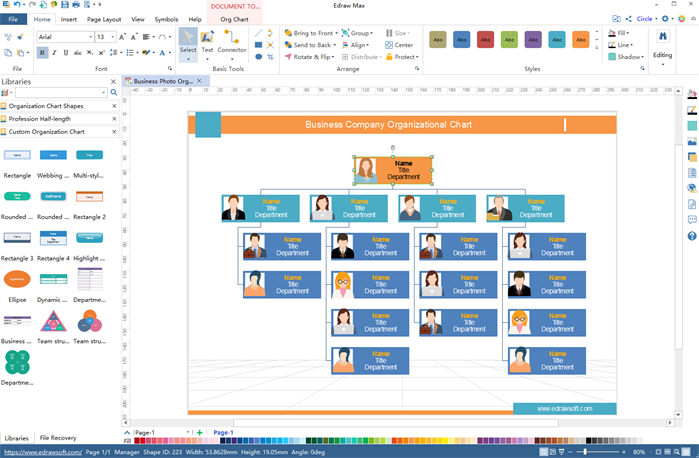
Visio is indeed a quite good diagram design software for org charts. However, have you ever tried some other cheaper alternatives with ever more free download Visio org chart template options? Let’s check these choices together.
Visio Org Chart Template Alternative for Small Business
Here comes the first one, which is especially for IT startups. You can clearly see the functional sub-divisions for every single project. For a small business, the number of the total ongoing programs is limited. Moreover, some general departments, such as Admin, HR, Finance etc., may be combined as a single one.
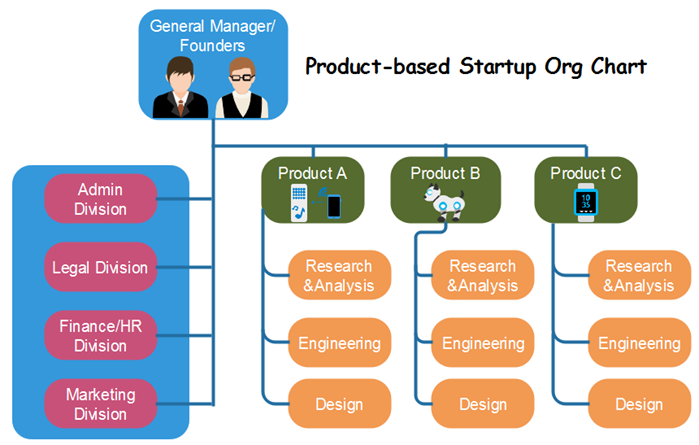
Organization charts are gaining popularity now. A strong organizational chart keeps your business running smoothly to overcome obstacles. With an increased number of people switching to Mac, reviewers, and tech blogs seem to focus on the growing demand for organizational charts software for Mac. The article will show you the top five org chart software for Mac users.