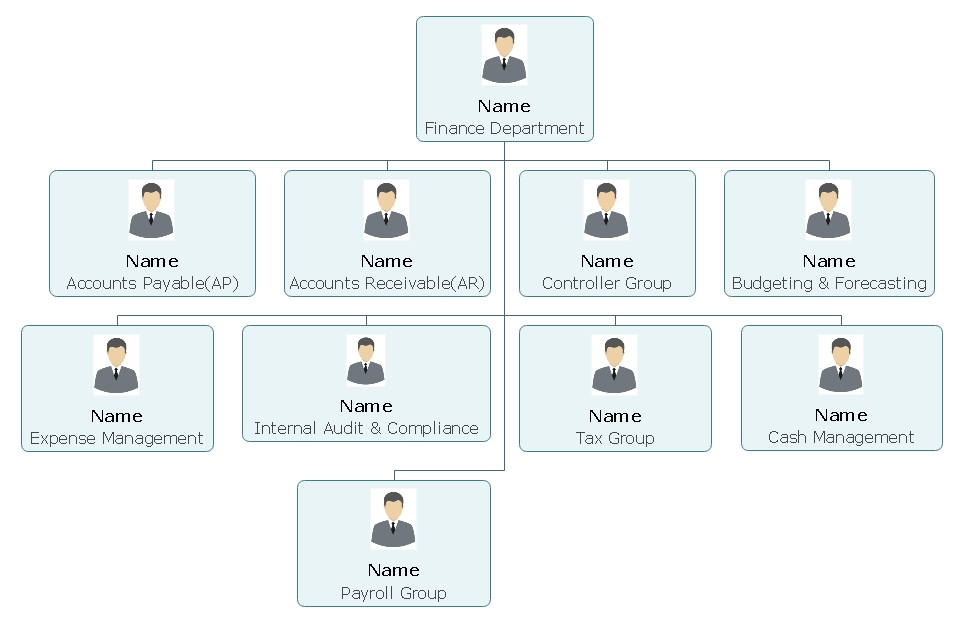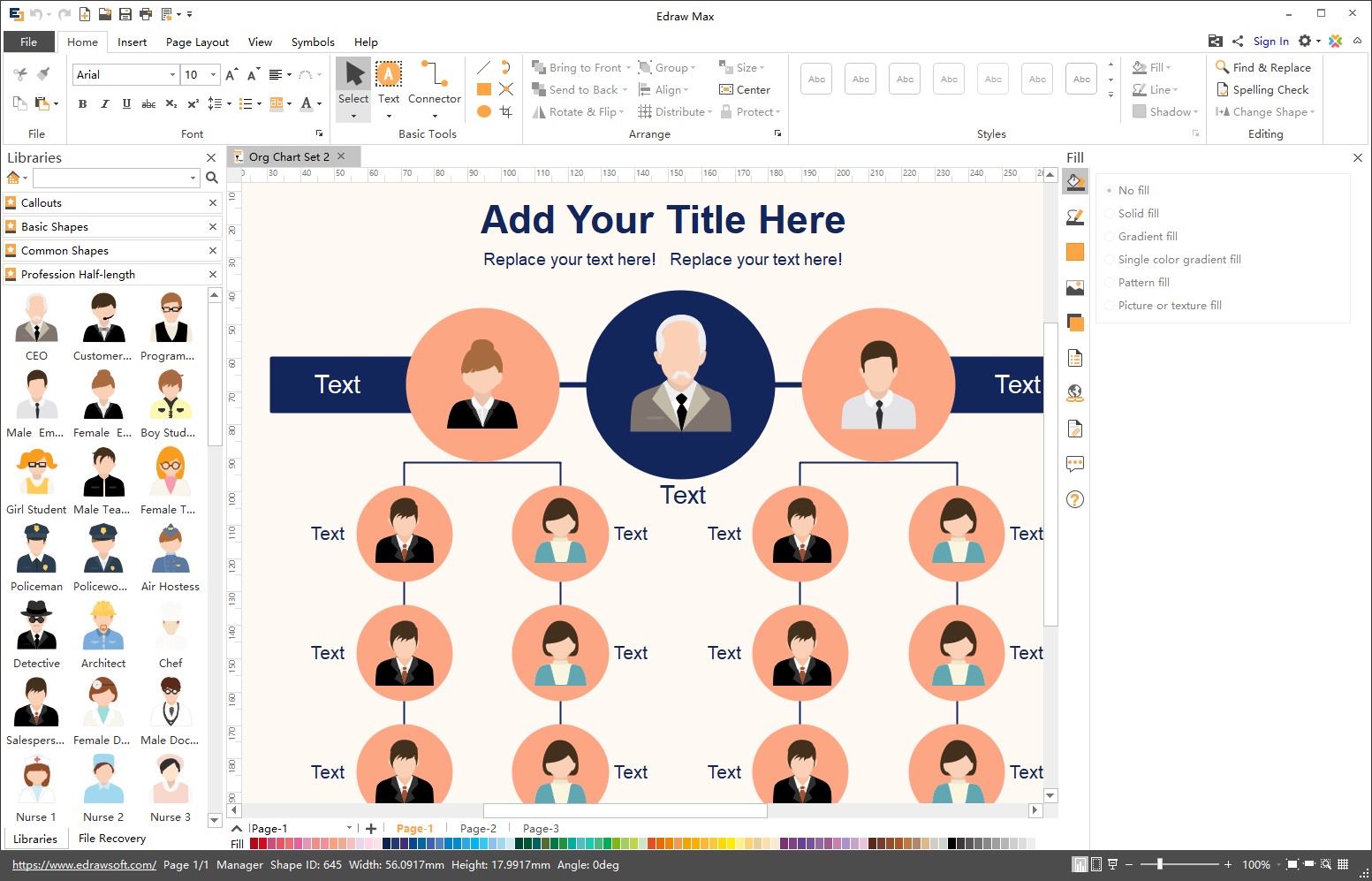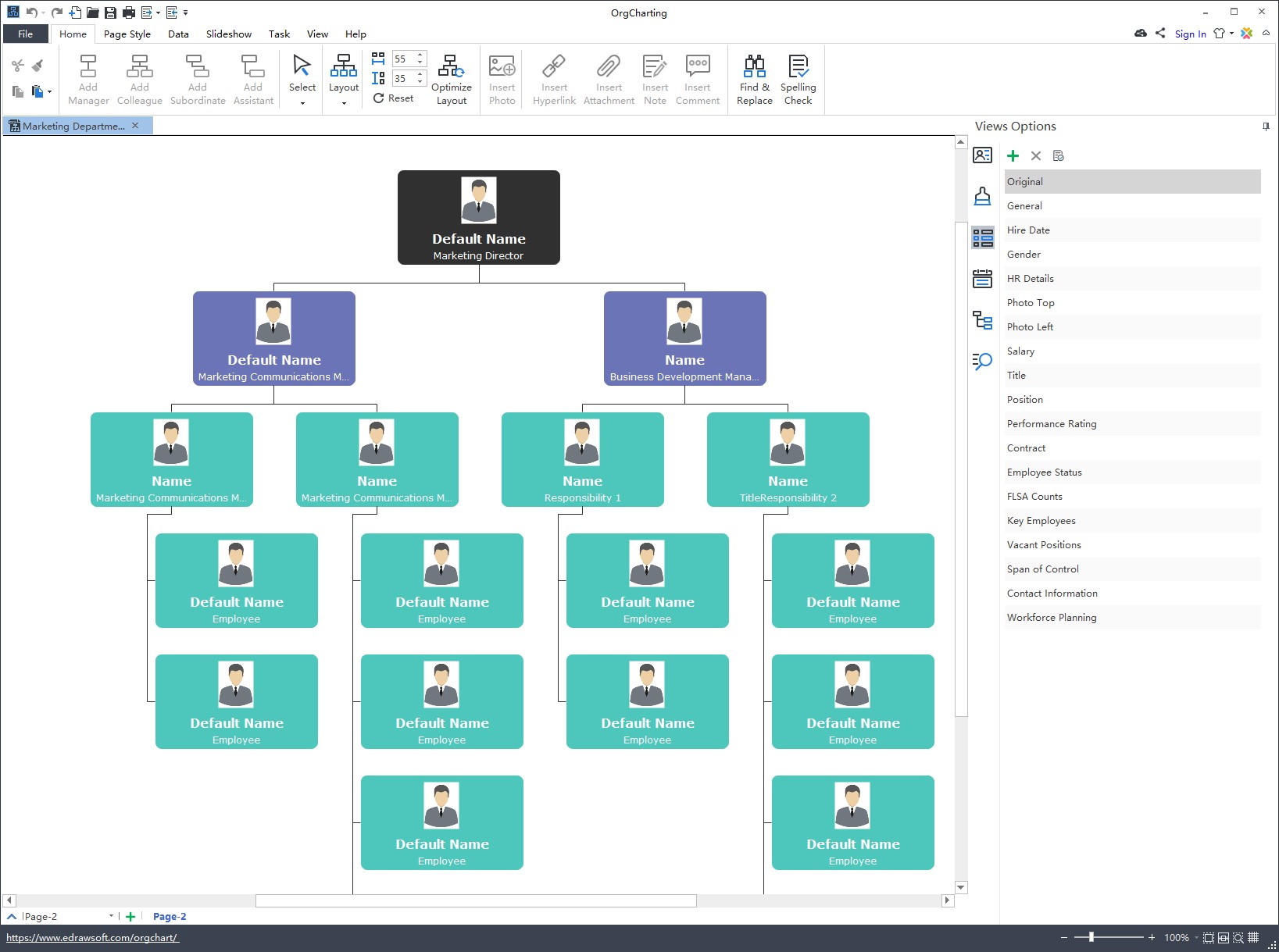Organizational charts are the presentation of reporting relationships and employee roles in an enterprise. A well-structured organizational structure would help you to improve productivity, but a poor organizational structure can weak your business competitiveness. Next, let’s find out the common signals and key impacts of poor ones.
Any Common Signals of Poor Organizational Structures?
Poor organizational structures could have many characteristics, but the following are the most common types:
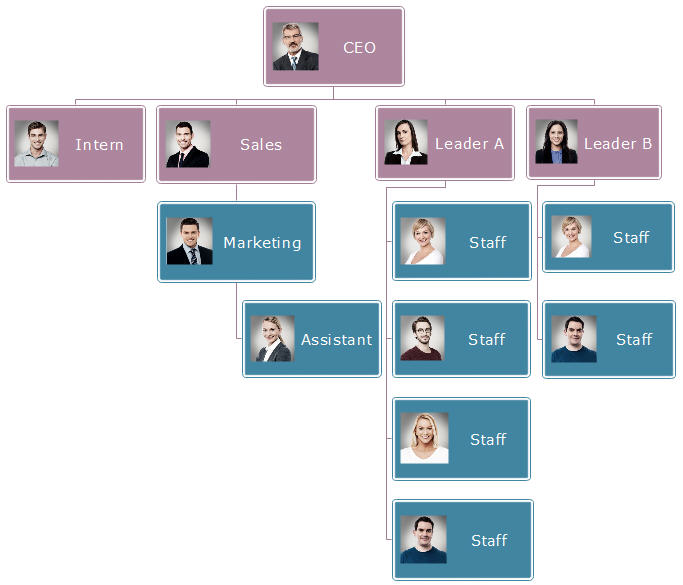
- Poor organizational structure example. Create professional org chart by the easy org chart creator
Many young graduates want to join startups for different challenges and hope to get high returns. However, is that simple to do so? Every year over thousands of startups obtain venture capitals but unluckily, more than half of them fails. Therefore, it is important for startups to build well-structured and efficient organizational charts at the beginning of their business. Today, we will discuss more about this topic.
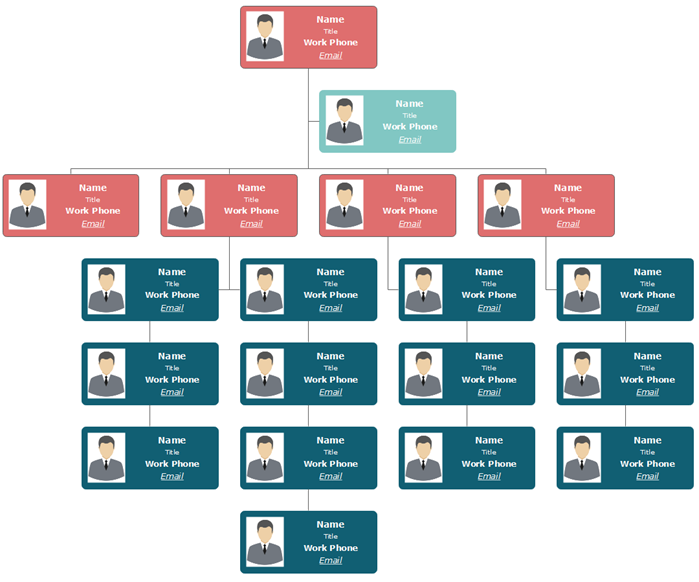
- Made by the Easy Org Chart Creator to Professionally Managing Your Teams
Nowadays, online gaming holds huge potential for developers as well as investors. Also, online gaming has become a major part of the entertainment industry. So what is the organization structure of such a lucrative industry? The chart below indicates an overview of a game company structure.
According to the above organizational chart, the game company is basically divided into four departments – Development Department, Marketing Department, HR & Administration Department, and Finance Department. Each department has further divisions that decentralize the functions.
Development Department
The basic task of a development team is to follow the concept and blueprint of the game and to build the game from zero to one. The programming team undertakes the game technological development, such as system maintenance, functions adding and improvements, system security, and system supports. The art and game content design team are responsible for building a virtual world in the game. With 3D and 2D designers, concept artists, they create everything in the game world, from characters, actions and architectures to plots, tasks and levels and so on. All in all, the development team is to bring the concept to reality.
Marketing Department
The major job of the marketing team is to bring the game to the public view. They are responsible for the sales income and brand awareness. Generally speaking, they make promotion, campaign, and activities on online or offline platforms to draw people’s attention and encourage them to play the game and pay for it. Also, the customer service team need to deal with the problems and collect the data information for the development team for better improvements.
HR & Administration Department
The administrative work can encompass a wide variety of duties, such as general office management, assisting an employer, answering phones, speaking with clients, clerical work (including maintaining records and entering data), or a variety of other tasks. And the HR responsibilities include recruiting new employees, maintaining benefits and payroll, mediating conflicts, engaging in training and development, and keeping up to date with tax laws and labor laws.
Finance Department
The functions of a finance department mainly include planning, organizing, auditing, accounting for and controlling its company’s finances. The finance department also usually produces the company’s financial statements. Here is the finance department org chart.
Wanna Create Your Own Organizational Chart?
This org chart how-to guide would help you start from the very beginning and end up with a beautiful Org Chart quickly. It uses Edraw Max which allows you to design whatever style you want based on your personal requirements, and with presentation quality results.
Alternatively, you can try more advanced human resource management functions by free download the easy org chart software – OrgCharting.
It is commonly known that drawing an organizational chart can have many different ways, for example, by using MS Visio, PPT or Word. However, all of these tools are not specific org charting software so you may face the time-consuming process. Besides, MS Visio is not a standalone product so you have to purchase it separately at a high price. Today, we gonna check out together a good Visio alternative org chart software: the Edraw OrgCharting.
If you don’t have much experience in project management and you feel really panic about your current project, then try the work breakdown structure (WBS) to plan, manage, and evaluate your projects. Now, let’s explore more about WBS and find out how to create it.
What is a Work Breakdown Structure?
The structure usually starts with the main project objective and breaks it down into smaller and manageable parts for your team to analyze. Moreover, a work breakdown structure normally focuses on individual deliverables (work packages) or milestones. Here is a work breakdown structure example that shows you how to construct a building:
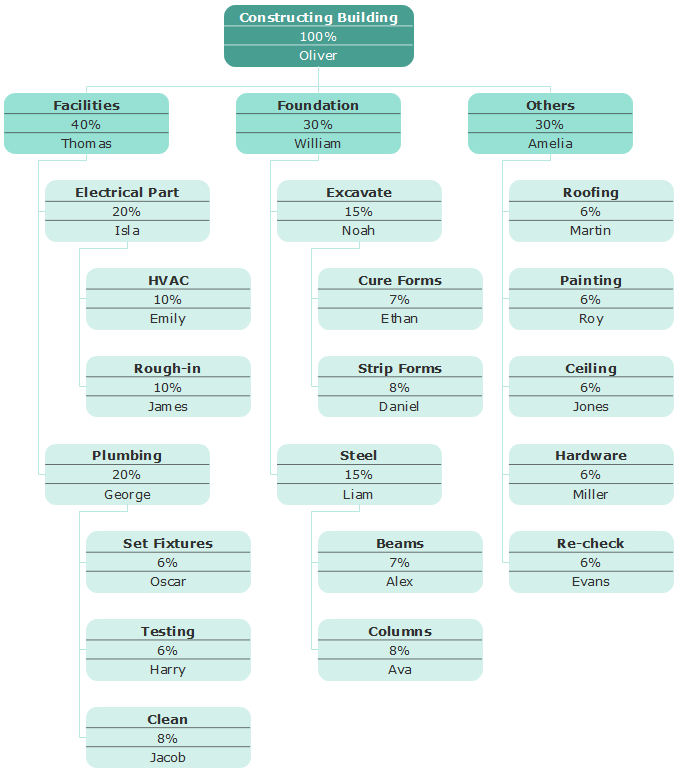
- Org Chart Made by the Free Download Org Chart Creator
- More Innovative Org Chart Creator for Your Business
Work breakdown structure (WBS) is a quite productive and basic tool that helps managers to plan, organize, monitor and evaluate large projects by breaking down the overall project into smaller parts. Today, we gonna explore more about this subject by checking a number of work breakdown templates for a wide range of organizational types.
Basic Work Breakdown Structure Template
The basic work breakdown structure is shown as the following event planning template. The initial goal is at the top of the whole chart, and each sub-branches represents for a specific task.

- Org Chart Made by the Free Download Professional Org Chart Creator
- More Creative Org Chart Creator to Manage Your Business Teams
If you explore the project management without prior experiences or doesn’t have enough time to check out all the points in this field, then you should firstly focus on the Work Breakdown Structure (WBS). You may be wondering “What does the WBS mean?” or “What are the key relationship between the traditional org chart and the work breakdown structure?” In today’s article, we will find out all the answers to these questions.
What is a Work Breakdown Structure?
Generally, the work breakdown structure is a foundational tool that helps managers to plan, organize, monitor and evaluate large projects. It usually starts with a big objective during the early stages of a project cycle, and then be broken down into smaller parts.
A sample WBS looks like the one below. You can clearly see the budget, progress, and name for each task:
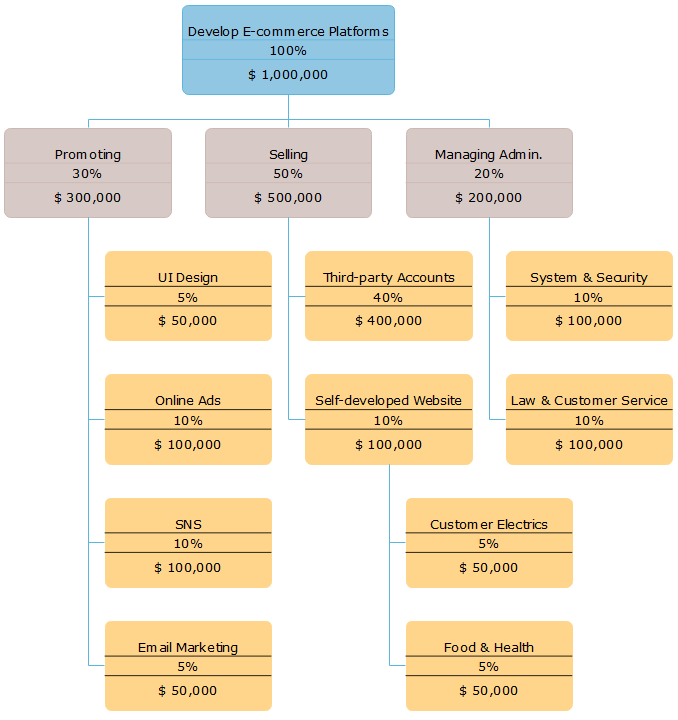
- Org Chart Made by the Free Download Professional Org Chart Creator
- More Creative Org Chart Creator to Manage Your Business Teams
Lucidchart is a good online diagramming tool for users to draw different types of charts including organizational charts. However, is it the only choice that you can pick? Are there any other better alternatives for creating human resources org charts? Let’s find out right now.
Lucidchart vs. Edraw OrgCharting – Add Shapes
Common Points
- Both Lucidchart and Edraw OrgCharting have a clear user interface and are convenient for users to add employee shapes. For example, in Edraw OrgCharting as shown below, you can quickly insert managers, colleagues, subordinates or assistants.
- Both of these two tools allow users to insert supportive materials such as images, comments, notes or hyperlinks etc.
Difference
- In Lucidchart, you can’t one-click to select all shapes at the same level; However, in Edraw OrgCharting, you can one-click to select all managers or all assistants in an organizational chart;
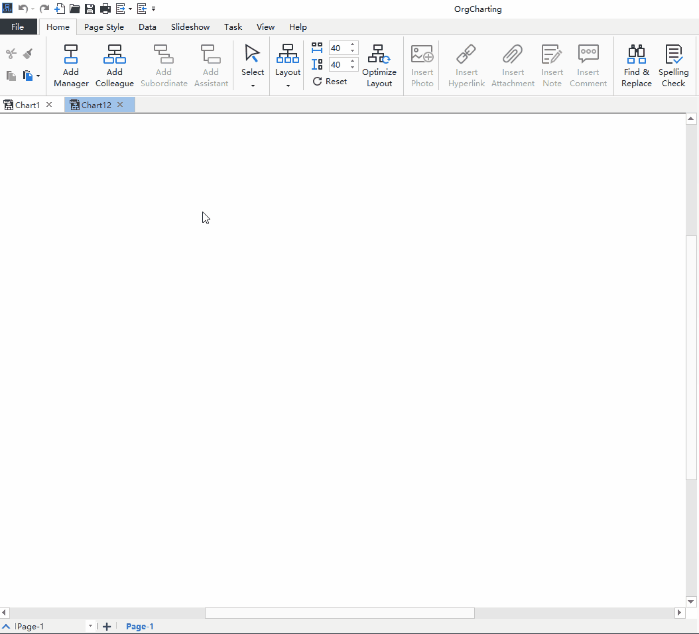
If you want to visually organize your business teams and reporting relationships on different scales, then an organizational chart is the best choice for you. How to create an org chart in Excel? Simply follow these steps in the article, and feel free to explore more Excel org chart alternatives with more advanced human resource management features.
Create an Org Chart in Excel – Easy Steps
1. Start from SmartArt
SmartArt feature in the Excel can help you to create an org chart with 30 or fewer employee shapes with photos, shadow effects, and colorful themes etc. Go to the Insert tab>SmartArt>Hierarchy to choose a preset org chart layout.
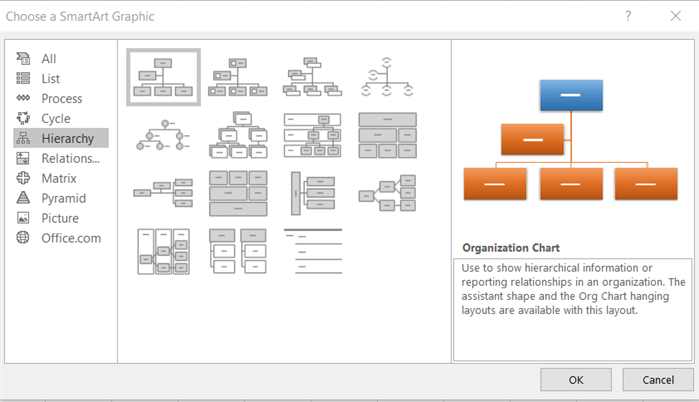
If you are looking for a good PowerPoint organogram alternative with more professional human resource management options, you may try the one as introduced in this article. Worrying about inconvenient to present your slides? Just see below the Microsoft-product-style user interface of the built-in Slideshow function, which is similar to PowerPoint. You can one-click to auto-create a series of slides based on your current org chart to freely traverse between shapes in full screen by using keyboard shortcuts.
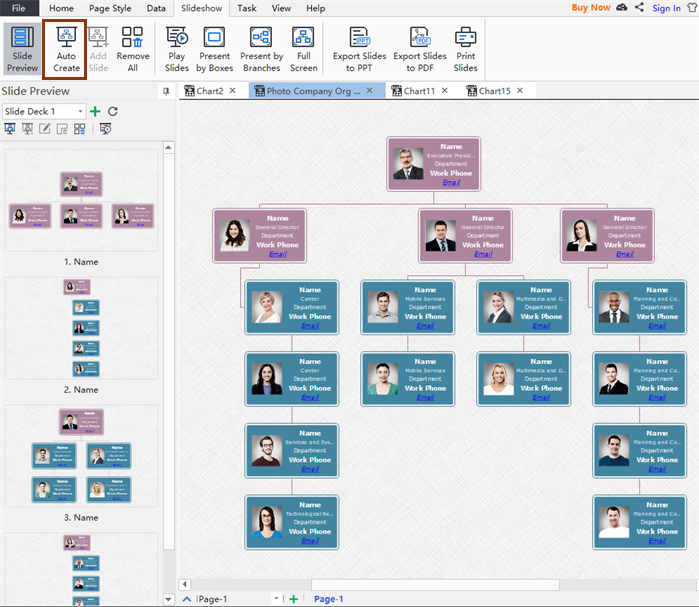
- System Requirements – Windows 7/8/10/Vista; 32/64 bit