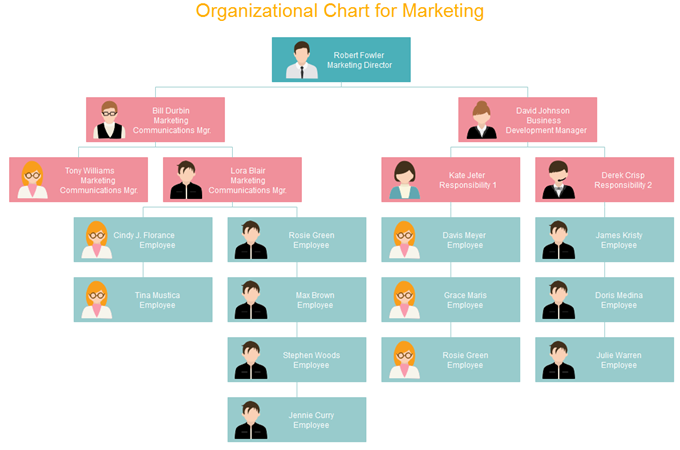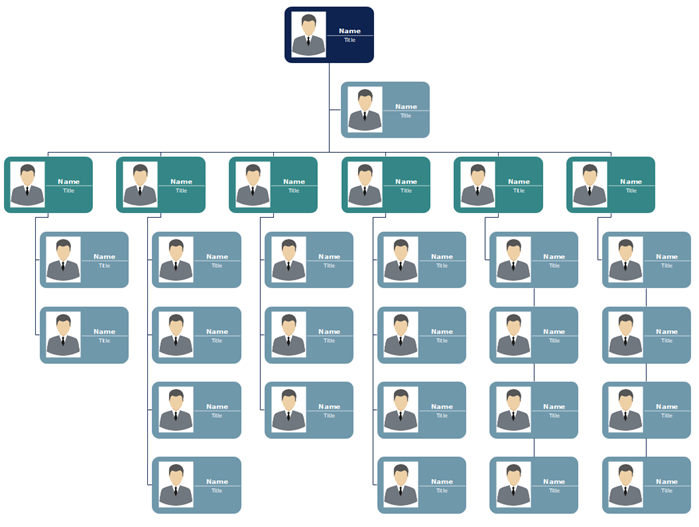A Hierarchy Chart exhibits the breakdown of a system or an organization into the smallest manageable sections. It is usually a top-down structure and also has a left-right design. In the illustrated diagram, rectangles represent different entities in the system, and lines will be used to connect them. These diagrams look like organizational charts in some ways, and you can use org chart makers to draw hierarchy charts as well.
The Definition Of Hierarchy
The word “Hierarchy“, according to the Cambridge Dictionary, means a system in which people or things are put at various levels or ranks according to their importance. When you work in a company, you will find that your company structure can be illustrated as a hierarchy organizational chart.
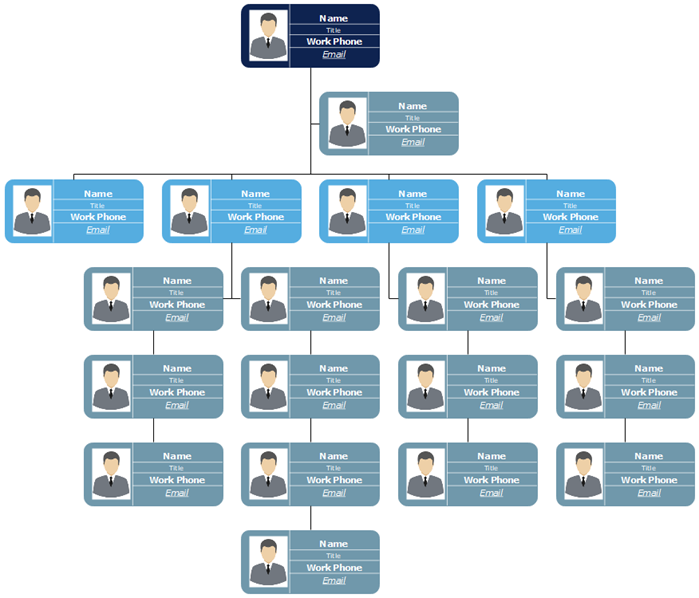
What are Hierarchy Charts used for?
Hierarchical charts are described as visual representations of a system of hierarchy and an organization with various levels. Roles, ranks, or positions of people or things are laid out in a graphic format clearly that depicts the relationships between the entities. The top of the chart is generally kept for the most important or significant part of the system. Looking down from the top are the other components of the system. As you may know, the commands and decisions should flow from the top to the bottom in this system of hierarchy.
Employee shapes are contained in organizational charts in order to display employee details, including names, titles, photos, contact information and so on. Now, we will show you how to edit your org chart employee shapes quickly.
Step 1 – Choose Your Org Chart Apply Options
Simply free download this easy org charting creator. Once opened your organizational chart, click on the Display Options icon to choose your display preferences. For example, if you click on the Entire Chart, then all changes will be applied to the whole organizational chart.
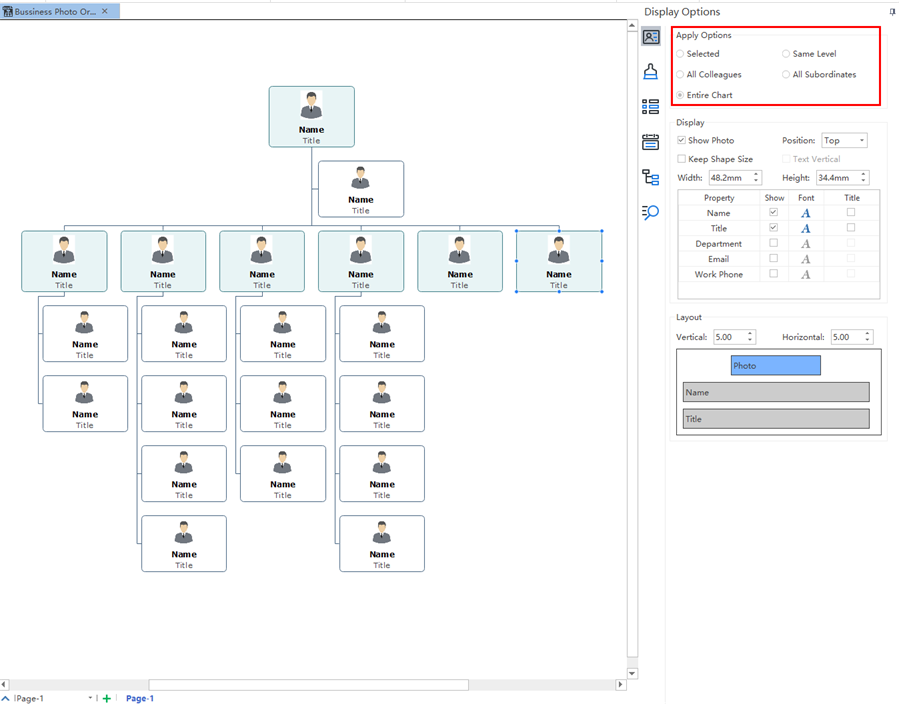
Doing presentations are essential for business from small firms to large scale enterprises. For example, human resources managers can use slides to display key organizational structure and key departments during meetings. Today, we will show you how to create a presentation based on your org chart with a handy org charting application.
How to Create a Presentation based on Your Org Chart?
Simply free download this easy org charting creator, then open your organizational chart and go to Slideshow>Auto Create. A list of slides based on your current organizational chart will be shown at the left-hand side panel. You can also add a single slide, remove all slides, edit your slide name, and reorder your slides for your org chart.
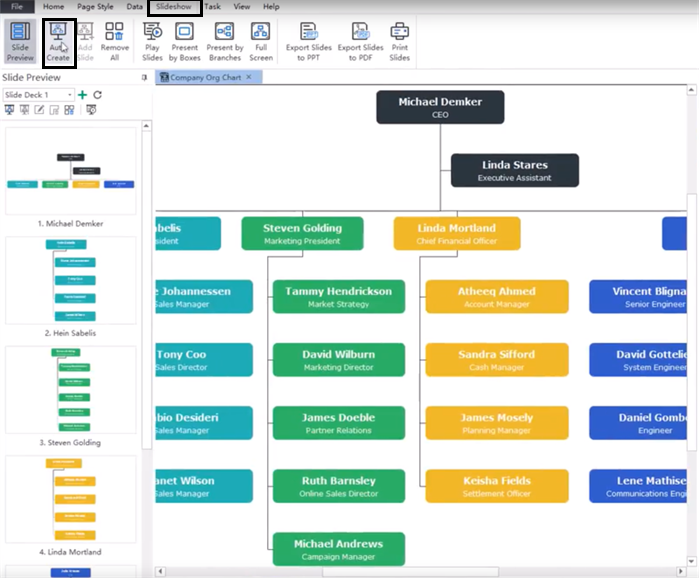
Employee data management is a very important factor in terms of organizational human resources management. Productive employee data importing and exporting would bring much convenience to your work. Today, let’s check out how to import and export your org chart within just a few clicks!
How to Import Your Org Chart Data?
Here, we will use this free download easy org chart creator as an example to show you how it works. Go to Data>Import Wizard, then choose your local employee data file. In the next window, as shown below, you can modify data by changing employee names, titles, departments, and contact details. You also need to make sure that you have selected the ReportsTo option before you click on the Next button.
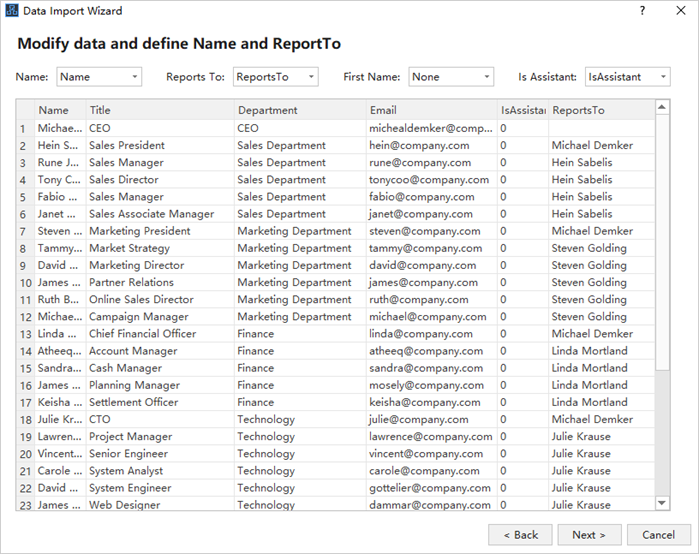
You may have seen lots of org charts with only a single color style. However, using a visually appealing org chart theme would help us to better sort and manage our teams. So, why not try a different taste today? The following steps will show you how to change org chart themes quickly.
How to Apply an Org Chart Theme?
A chart theme is a collection of the default format settings used for the various types of elements in your chart, including a set of theme colors, theme fonts (both heading and body text fonts), and theme effects (both lines and filling effects). Simply free download this easy org chart creator, then go to Page Style>Theme to click on your preferred one. All changes will be applied at once.
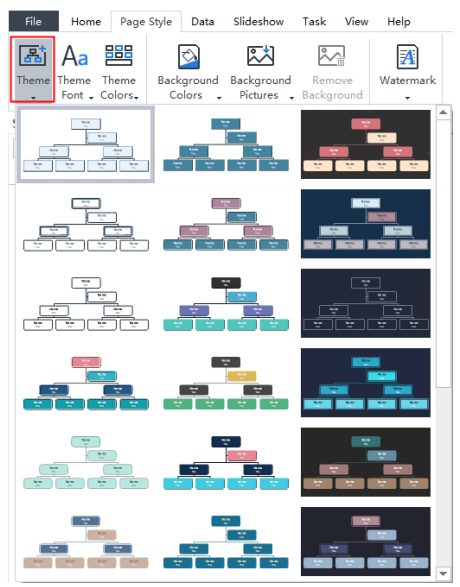
In reality, you may need to change your organizational structure according to the internal or external environment. In today’s article, we will show you how to change an organizational chart layout within a few clicks.
How to Change an Organizational Chart Layout?
The overall process is easy, just do the following steps:
Step 1 – Go to the Layout Function
Simply open this free download org chart creator, then click on the Layout button. A list of different types of organizational chart layouts will be shown on the drop-down menu. Here, we gonna take a sample to show you how it works.
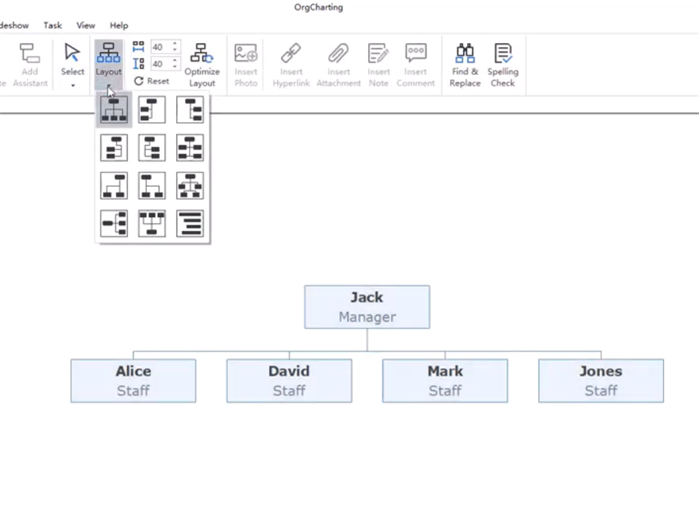
The span of control is commonly used in business management, particularly human resources management. It refers to the number of subordinates a supervisor has. Check out this article for more details based on a span of control organizational chart.
What is Span of Control?
It is the number of subordinates that a manager or supervisor can directly control according to the different types of work. The addition of new hierarchical layers makes the organizational structure steeper. Normally, a large Span of Control leads to a flatter organizational structure. A small span of control creates a steeper organizational structure.
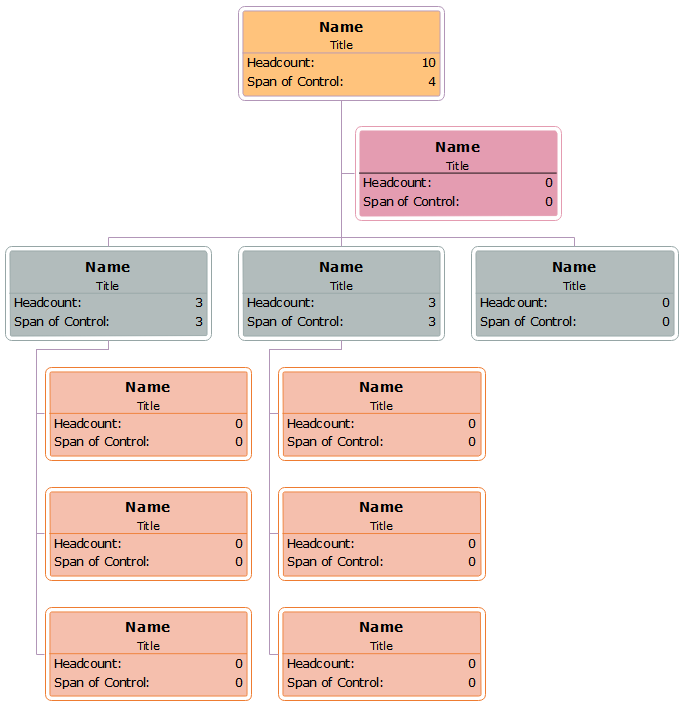
Lucidchart is a good online diagramming tool for users to draw different types of charts including organizational charts. However, is it the only choice that you can pick? Are there any other better alternatives for creating human resources org charts? Let’s find out right now.
Lucidchart vs. Edraw OrgCharting – Add Shapes
Common Points
- Both Lucidchart and Edraw OrgCharting have a clear user interface and are convenient for users to add employee shapes. For example, in Edraw OrgCharting as shown below, you can quickly insert managers, colleagues, subordinates or assistants.
- Both of these two tools allow users to insert supportive materials such as images, comments, notes or hyperlinks etc.
Difference
- In Lucidchart, you can’t one-click to select all shapes at the same level; However, in Edraw OrgCharting, you can one-click to select all managers or all assistants in an organizational chart;
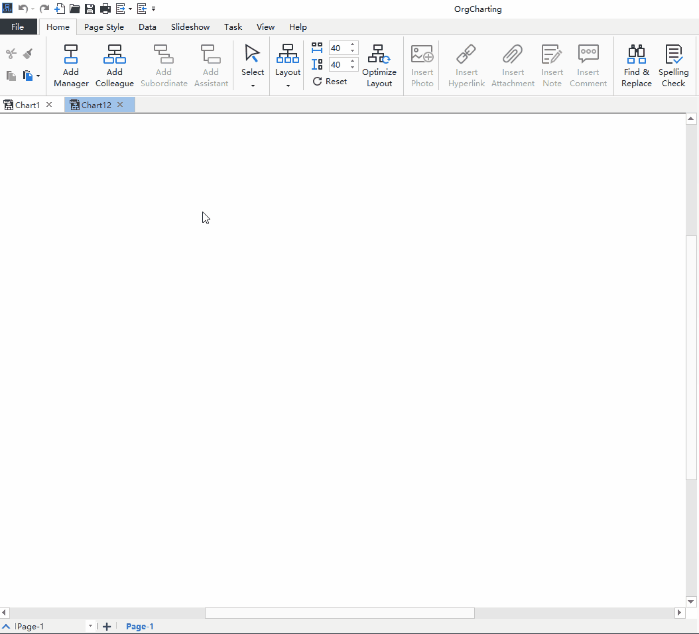
Why We Need Different Types of Organizational Structure?
There may many answers to the question of how to successfully promote a brand, but effective types of organizational structure are the very basic determinants of such successes. A company with a well-structured framework would have a higher level of clarity and focus in terms of leadership, teamwork, and authority.
Most Essential Types of Organizational Structure
In reality, every business organization from a startup to the international enterprise has a specific organizational structure, but all of such types of organizational structure can be summarized as the following main formal categories. Each of them has both benefits and drawbacks, and may only work at sometimes depending on your company goals, organizational culture, salary structure and so on.
Functional
This type is also known as the bureaucratic organizational structure, which is mainly based on the specialty such as sales, finance, marketing teams and more. Each division has a manager or leader who oversees the overall department.
Org chart can be classified into two types: vertical and horizontal, based on the style of the layout. A vertical org chart looks like a pyramid. At the top is the CEO or company president. A single segment consists of a series of middle management and the manager who is responsible for their department. In contrast, a horizontal org chart has no middle management, hence normally all employees need to report to only one manager. Such type is also called the flat org chat. This article is going to explain the most significant differences between vertical org chart and horizontal org chart in terms of decision-making, collaboration, and communication.
Figure 1. Vertical Org Chart Example