Organizational charts, which can be also called an organization chart, org chart, or organogram, is a diagram that reflects the framework of an enterprise and its branch departments with employee positions. A good organizational chart offers great convenience and productivity to your business. This article will introduce you a list of professional and useful org chart software.
Edraw Max
Edraw Max Org Chart Creator is a multi-platform and efficient org chart software. It can be run on Mac, Windows, and Linux. Users can process the org chart design with lots of keyboard shortcuts and a considerable amount of preset editable icons and marks. You can also create an org diagram with or without employee photo. Furthermore, it covers a large number of templates thus you can get started quickly for your diagram.
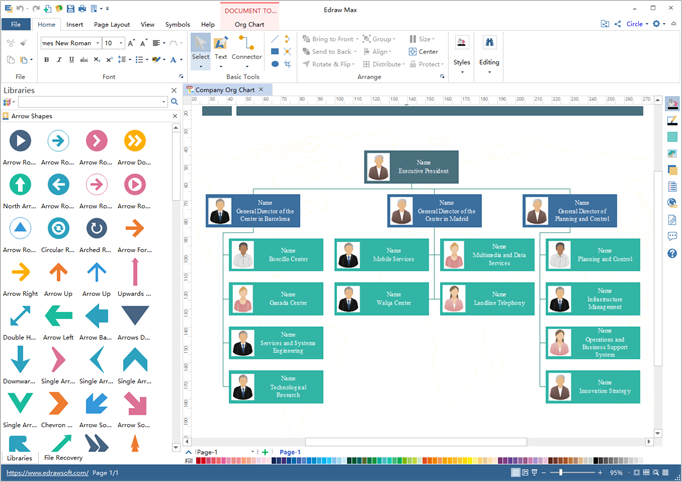
Features: Multi-platforms; User-friendly interface; Rich preset templates and icons
Prices:Free Trial Available; Full Version $99 annually
Platforms: Windows, Mac, Linux
Pingboard
The software has a quite good directory tool, so you can easily search employees and departments. It did help a lot to target the right person, and you can edit details such as their names and positions. The software helps you to go through employees to see who works on what projects. Would be brilliant if more org chart planning tools are developed in the following versions. Needs more integration features with other SAAS software.
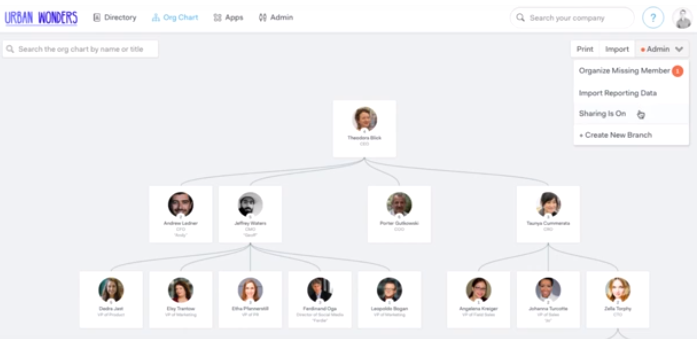
Features: Good Directory Tool; Easy to edit employee details;
Prices:Free Trial Available; Full Version $49 monthly
Platforms: Web-based
OrgChart
The software allows easy interface integration. You can easily and quickly update account details and access to the staff database. The Chart Manager is also easy to use and some new features are updated to the latest versions. If the draft is expired you can modify, move or remove your diagram. Overall, users can do the most of functions within just a few clicks. However, for org chart beginners the initial setup could be tricky since you need to manually enter your data.
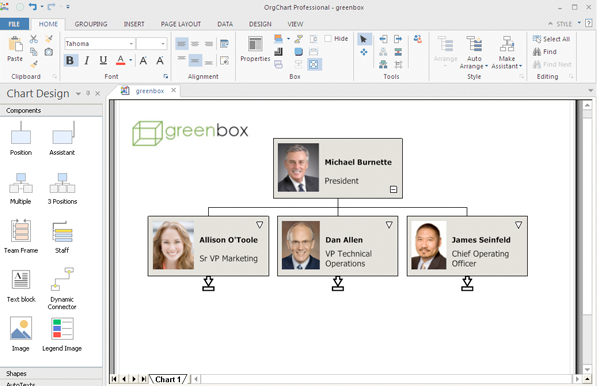
Features: Easy sharing; Support working online
Prices:Free Trial Available; Lifetime User $300
Platforms: Only on Windows
OrthoChart
OrthoChart has a series of functions and features for org diagram. You can edit account, check daily deposit report, scan document into the software, make business card receipts. The service team helps you in time for any issues about creating org charts. On the other hand, to me, the user interface is out of date. They really need to upgrade an easy-to-use dashboard with good UI design.
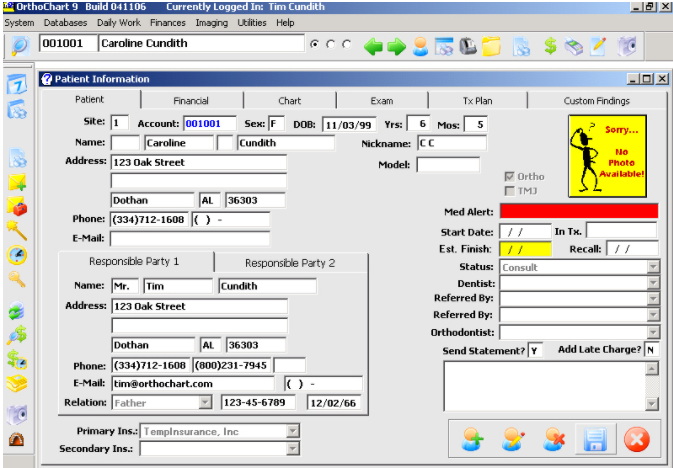
Features: Easy to edit accounts; Helpful service team
Prices:Life-time User $7,995 for normal practice license
Platforms: Web-based
Small Gallery Organizer Pro
This one is a org chart software from the PrimaSoft PC company. It has quite good features and tools for your management solutions. You can even customize or create database easily. With this software, you are able to locate content with the capability of moving to the next record.
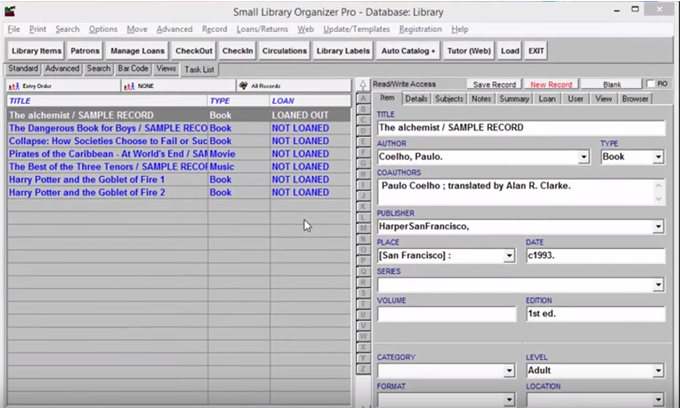
Features: Good features for management solutions
Prices:Free Trial Available; Lifetime User $245
Platforms: Windows, Mac
