If you work in the HR team and wanna to make an organizational chart for your company, how would you do it? How to make a quality org chart that is visually appealing? Where should you start? The best way seems to use an effective org chart creator to solve all problems in just seconds.
Here we highly recommended the full-featured Edraw Org Chart Creator for you. It has advanced tools, quick start templates and has continuously upgraded for decades.
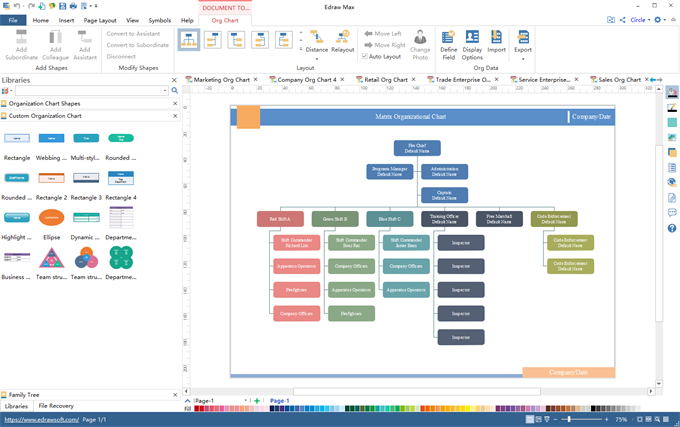
Free Download Now More Templates
Org Chart Creator Innovative Features
Straightforward UI
The user interface of the org chart creator resembles Microsoft program, which enables you to get started quickly.
Various Built-in Org Chart Templates and Symbols
The software includes a wide range of org chart resources in the built-in library. Shapes include rectangle, rounded, ellipse, webbing shape etc. Preset org chart templates cover from small business to large enterprises, from the marketing departments to public sector organizations, and from the hierarchical structure to the flat org chart framework.
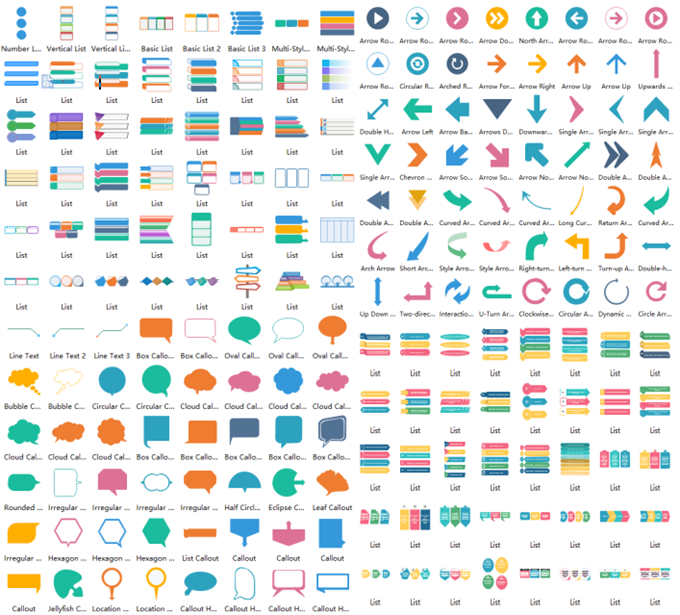
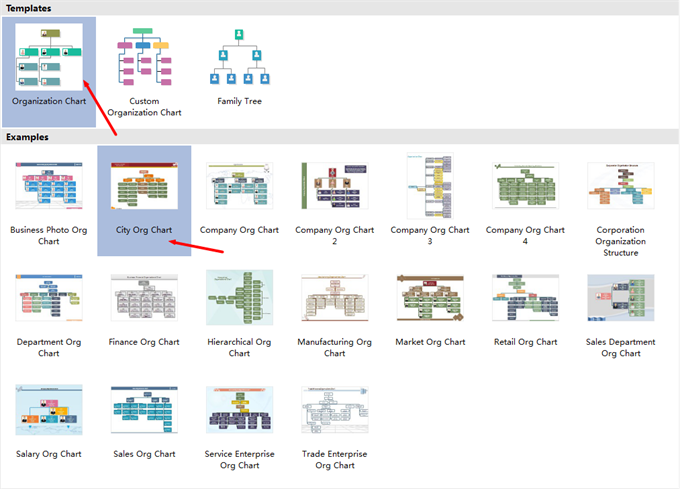
Stylize Org Chart Diagrams
The org chart creator has a series of customizable options: theme style, background color, watermark type, text fonts, shadow effects and so on. You can simply switch between different theme within just one click.

Vector-Based
It means all the symbols, shapes and lines in the org chart creator Library are in vector format, which ensures constant high clarity for your work.
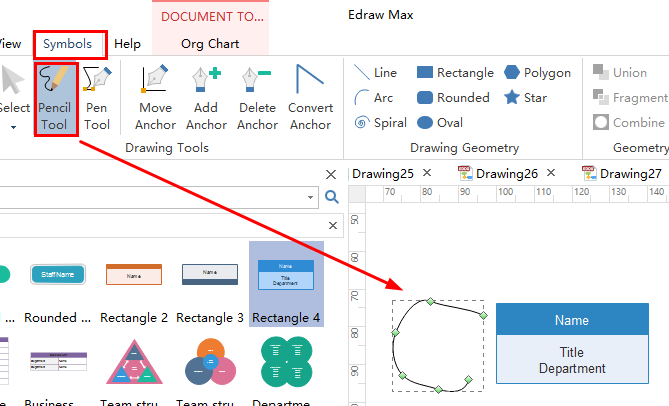
Automatic Formatting
You can experience various automatic functions in the org chart creator, including adding, aligning and connecting shapes automatically. Moreover, you can one-click to change the layout style and re-layout your drawing.
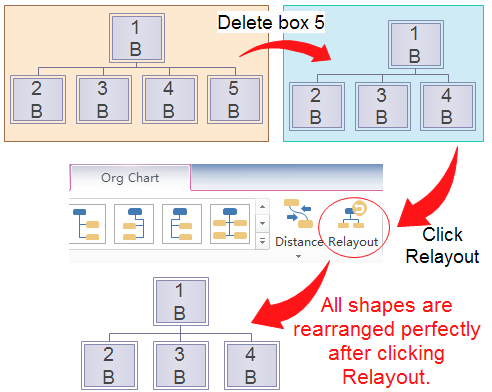

One-click Add Photo
If you want to include an employees’ photo on the org chart to make it more distinguishing, simply choose photo cards from the library. Next, click the action button to quickly change your own photo.
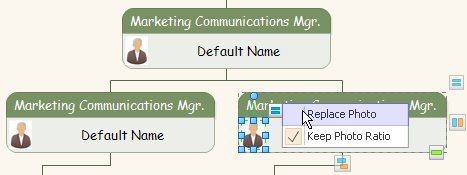
Create from Data File
If you don’t want to add shapes or edit information one by one, here is a shortcut. Simply input all the staff information in an excel in a certain format. Next, when you have imported the file, Edraw org chart creator will automatically generate an org chart for you with a perfect layout.
Export to Various Format
Don’t worry about sharing your file with others. The org chart creator support many different formats. With just a click, you can export your org chart to PDF, PPT, MS Word, MS Visio and many graphics formats.
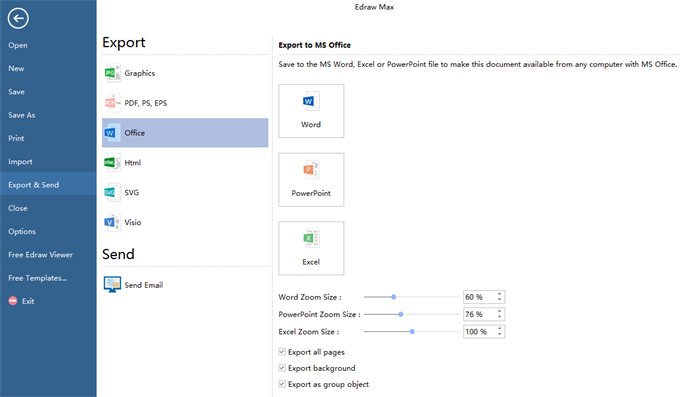
System Requirements
- Mac Operating System
- Windows 7, 8, 10, XP, Vista and Citrix; 32/64 bit
- Works on the majority of Linux Packages
Few Org Chart Creator Gives You All These
- Easy-to-use org chart drawing and managing tools.
- Budget-free price compared to other well-known products, like Visio.
- Free update and free technical support forever.
- Free built-in materials, examples, and templates for org chart creations.
- Great compatibility with Visio files.
- Multi-platform based on Windows, Mac and Linux users.
- Multi-language available for the majority of world languages.
- Rich org chart theme customizable choices.
