The modern org chart is not only used for presenting hierarchical structures and reporting relationships, it could also be an employee data carrier, through which you can easily get the employee information you need.
The employee information is stored in the card shape, but due to the spatial limit, usually on the card only shows 2 or 3 basic information such as Name, Title, and Department. Other information like Contact Info, Address, Salary, etc., will be hidden behind. If you need that information, you can access them through easy commands.
For example, when using an org chart software, your org chart might look like this: there is only name, title, department and picture on the card.
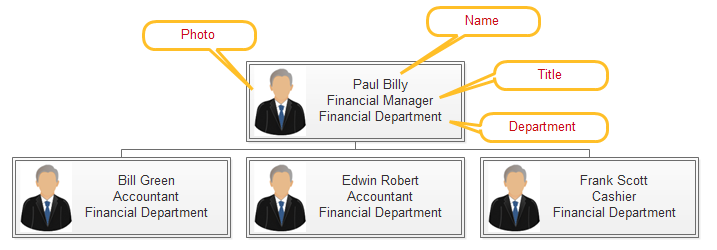
But when you click on an employee’s card and open the shape data window, you can see more than three data properties. These data can be edited and exported.
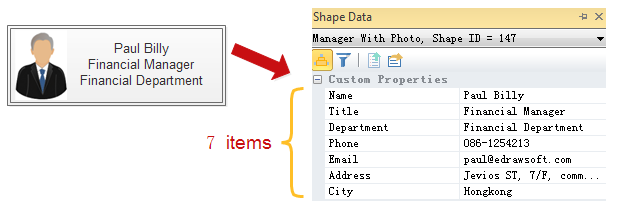
If you have enough space and want to display all the information on the card, just set through the display option button
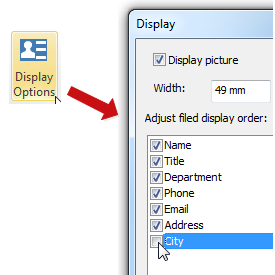
Then all the seven fields you just selected will be shown on the card.
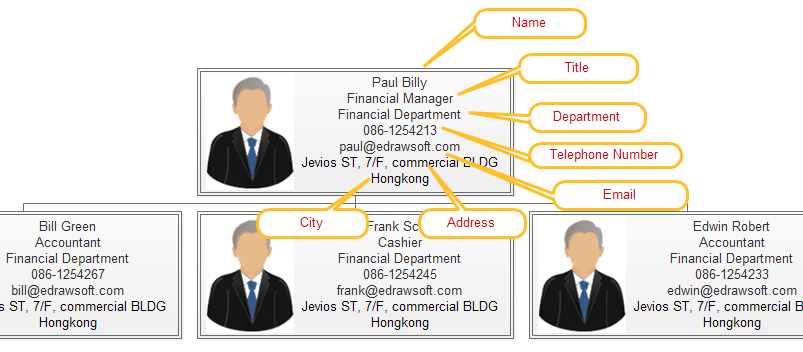
Of cause you can define more fields based on what you need, such as age, height, hong long has been working, etc.
