Adding supportive materials to your organizational chart would help improve the productivity of human resources management. It’s also a great way to communicate with teammates from other departments. Today, we will show you how to insert hyperlinks, attachments, notes, and comments to your org chart!
How to Add a Hyperlink to Your Org Chart?
A hyperlink is convenient for org chart references as external documents including current documents, files and applications, and internet addresses. Here, we will take this free download easy org chart creator as an example. Simply select one of your employee shapes, then go to Home>Insert Hyperlink to add your links. You can also edit the link name or delete your existing links.
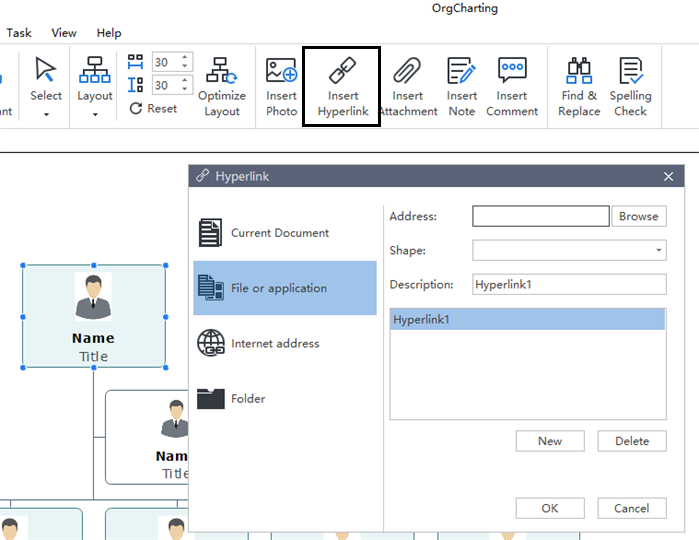
Insert Attachments to an Org Chart
Attachments can be added and saved automatically in an org chart. Once inserted your file, you will see an attachment icon on the top right corner of the topic. Hover the mouse cursor on the icon and click it to check out more details.
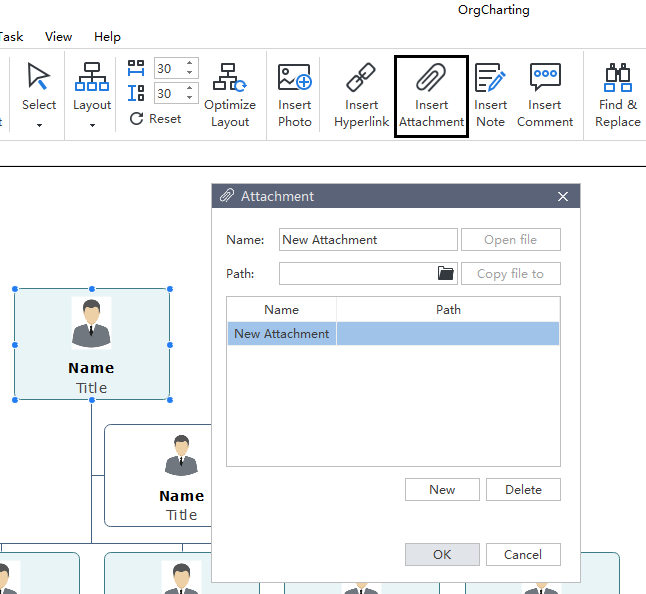
Add and Edit Notes to Your Org Chart
You may not be able to put all of your details in an organizational chart due to limited space. In this case, you can easily insert notes in the form of text words, tables and images to show more information.
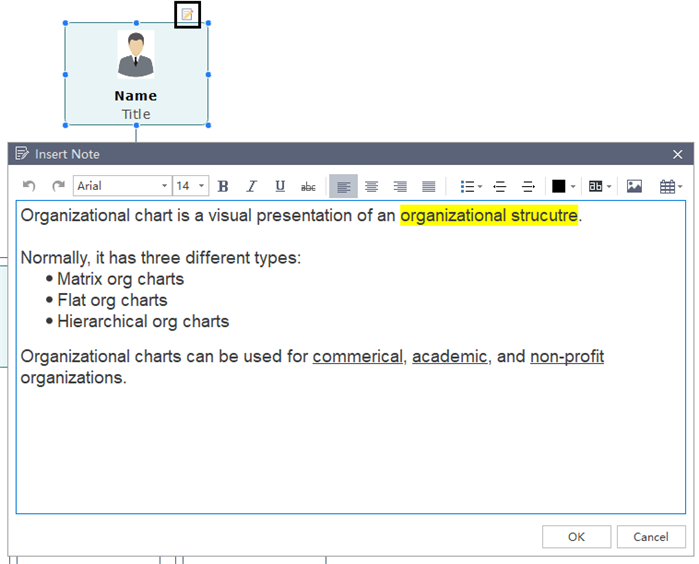
An icon will be shown on your selected employee shape. Just click on it to see more details. In our example here, you can check out the basic concepts of organizational charts with highlights.
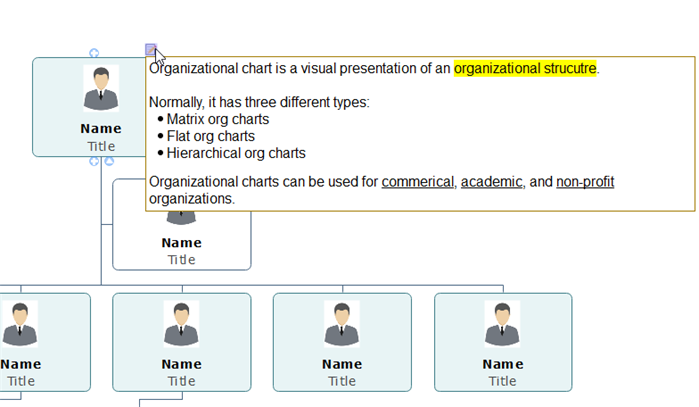
Insert Comments to an Org Chart
If you need to collaborate with your teammates from other working locations, just sign in the org charting software account to leave an updated comment. You can receive praises and suggestions from your mates and supervisors directly by using the built-in Cloud system. Click on the Insert Comment button and input your words, then click on the Send button to share your comment. Your teammates can also modify or delete your comments.
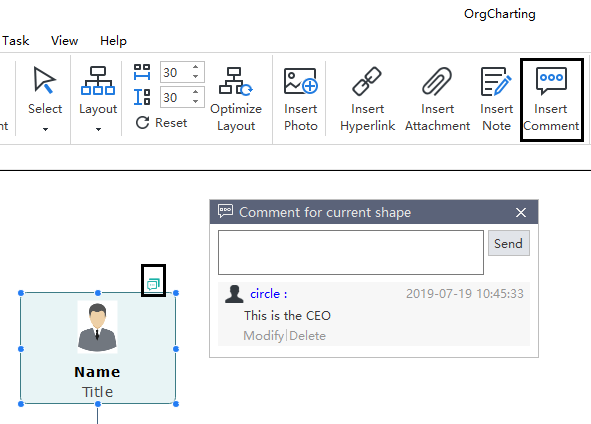
Summary
Adding necessary notes and files to your organizational chart would improve your working efficiency, and now you know how to do so. Why not free download the professional org charting software to have a try now?
