This article is aimed to show how to make the US government org chart. In this example, we use Org Chart Creator, a professional software for org charting drawing. This interface of this software is as similar as that of Microsoft Office. So don’t worry about the manipulation. You can handle it easily as long as you can use office software.
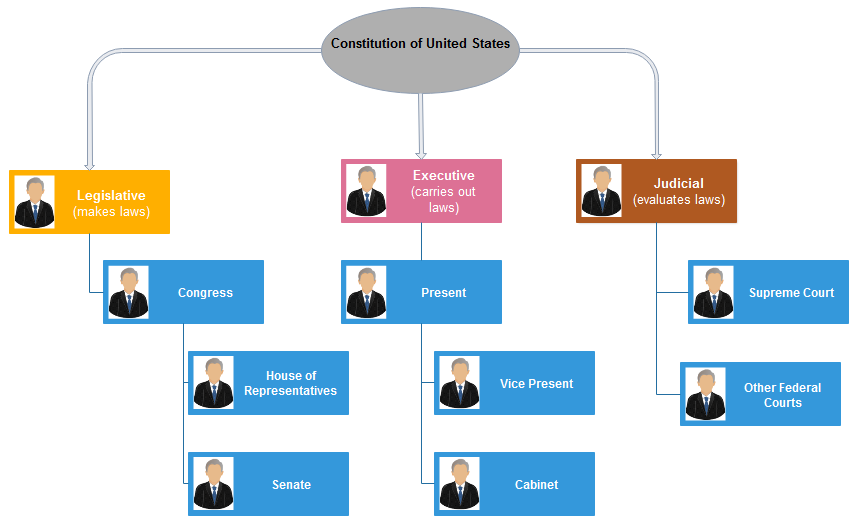
- More Org Chart Templates such as Apple’s org chart, hotel org chart, and hospital org chart
The federal government is divided into three branches by the Constitution of the United States to form a central government where no individual or group can get too much power:
- Legislative –Responsible for law’s enactment.
- Executive – Carries out laws.
- Judicial – Evaluates laws.
Each branch can change acts of the other branches as follows:
- The president can veto laws passed by Congress.
- Congress can confirm or reject the president’s appointments and even can fire the president in exceptional circumstances.
- The Justices of the Supreme Court can overturn unconstitutional laws but they are appointed by the president and confirmed by the Senate.
To make this org chart you need to:
- Open relevant libraries.
Org Chart Creator provides you with plenty of shapes needed to make a variety of org chart. Click the triangle icon beneath Libraries to open as many shapes as you like.

- Add boxes or charts to your drawing page.
Drag shapes from libraries on the left toolbar, and then drop them onto the canvas. And add text to the chart.
- The layout of the org chart.
As for the layout of the org chart, you can drag elements by hand or arrange them automatically by clicking Auto-layout.
- Export it to other formats.

As shown in the picture above, you are allowed to export the drawing in many other formats like JPG, PDF, PS, EPS, Office, Html, S, G, and Visio. What’s more, the software is cloud-collaborative so you can save your drawing as Personal Cloud or Team Cloud.
Free Download Right Now!Alternatively, feel free to use this easy org chart creator for more advanced settings and management of your business teams.
