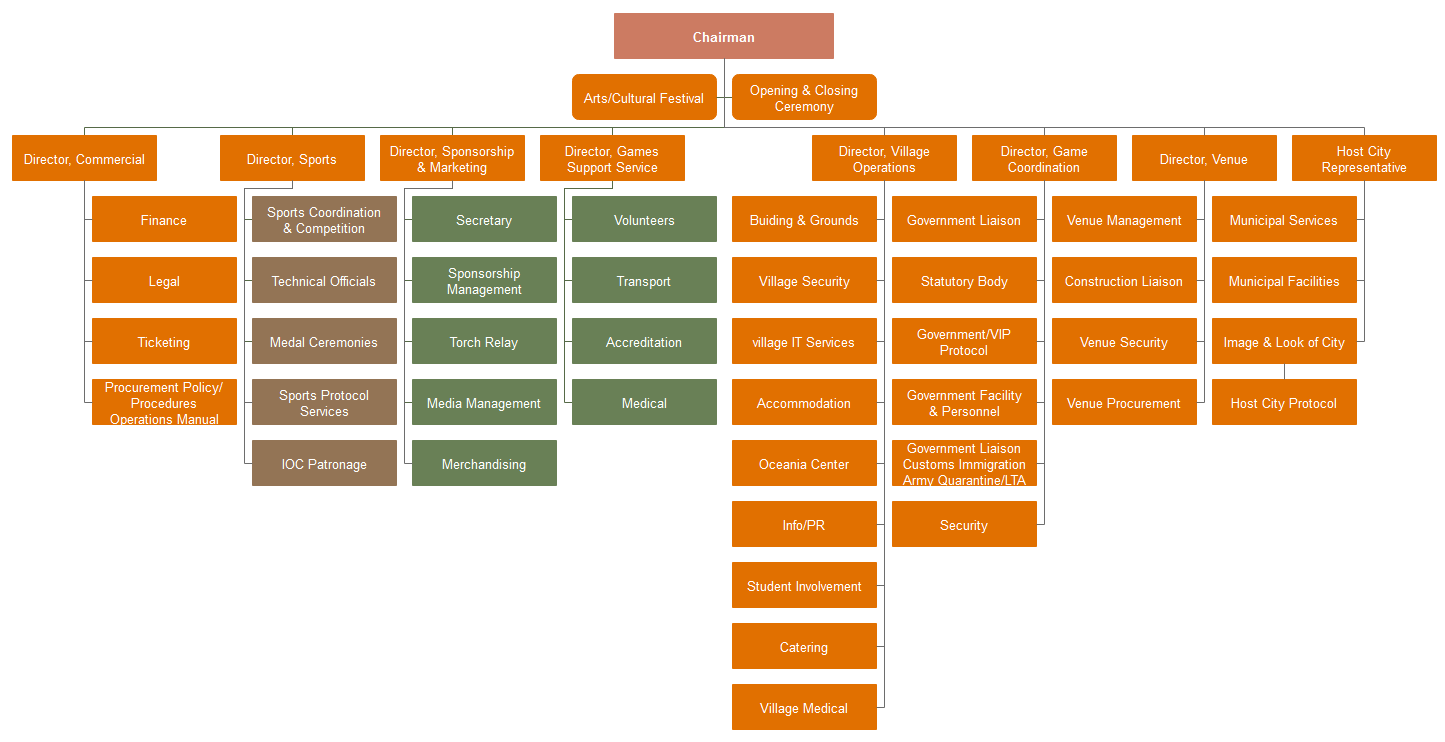The figure below is an organizational chart for Rio 2016 Olympic Games. It illustrates the layout of Olympic Games organization and how the Rio 2016 Olympic Games is hosted smoothly. It’s drawn in this Org Chart Creator, a fantastic org chart maker tool.
- More Easy Org Chart Creator for Professionally Managing Your Business Teams
The following parts will show you how to make it in the Org Chart Creator.
Select a Template
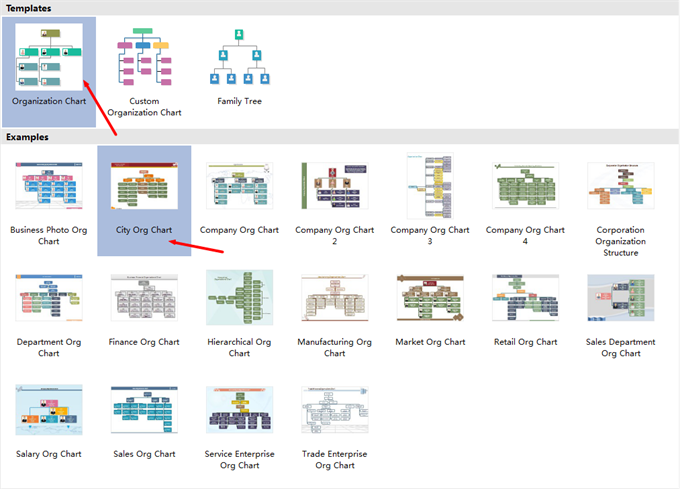
In the templates, select the organizational chart. Then we choose City Org Chart as a quick start, also you can choose other examples. Lick the example you want to add it to your drawing page.
View More TemplatesEdit the Template to Your Liking
- Delete unwanted boxes. Left-click the box, and press Delete on your keyboard.
- Add Boxes.
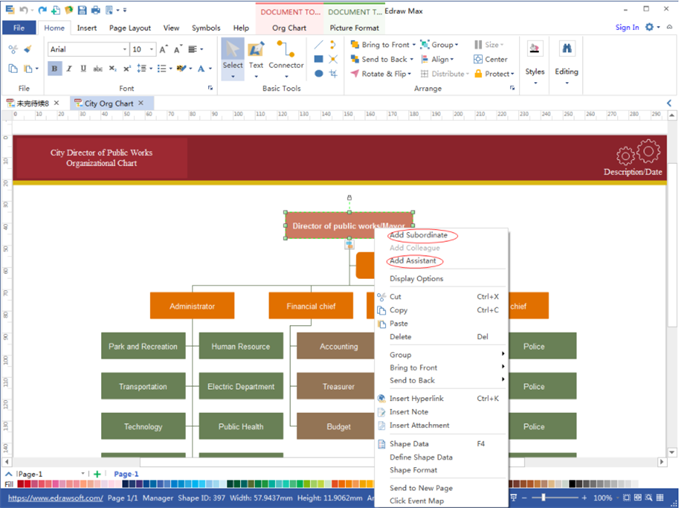
Right-click the box which you want to add a box to, then you can click Add Subordinates or Add Assistant. You can also place your mouse pointer on the box which you want to edit, and then here comes the two small icons. You can click the one on the bottom to add subordinate and the one on the right to add a colleague.
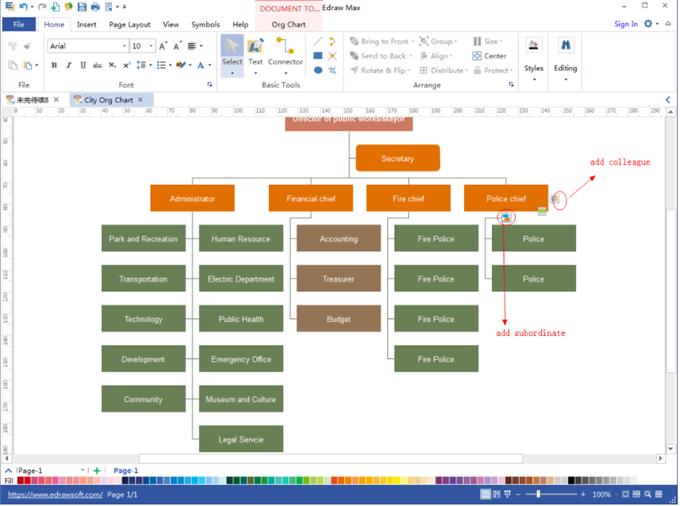
- Replace content in the boxes with your text. It is quite easy. Double-click the box and type your information.
- Polish your boxes.
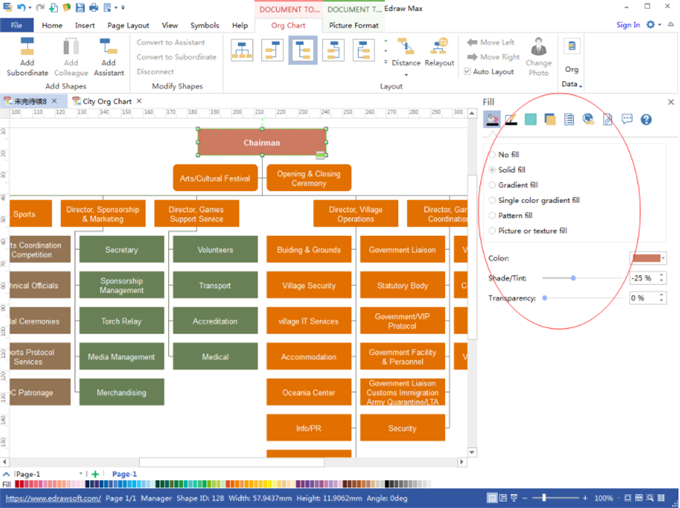
Click the exact box you want to polish, and toolbar emerges on the left. You can alter the box with effects of shadow, lines, and filling.
- The layout of your chart.
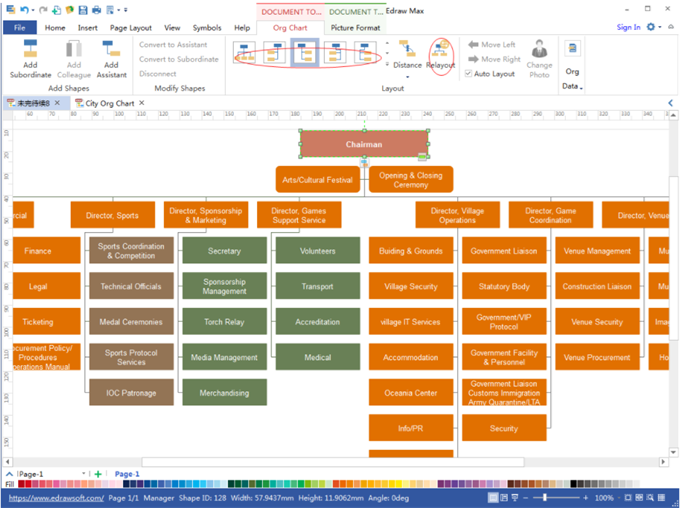
You can click a box on the top and then click Relayout or click the left icon circled in the screenshot in the toolbar to distribute your organizational chart automatically. Also, you can customize the distribution of your organizational chart by dragging specific boxes.
- Applying a theme to the organizational chart.
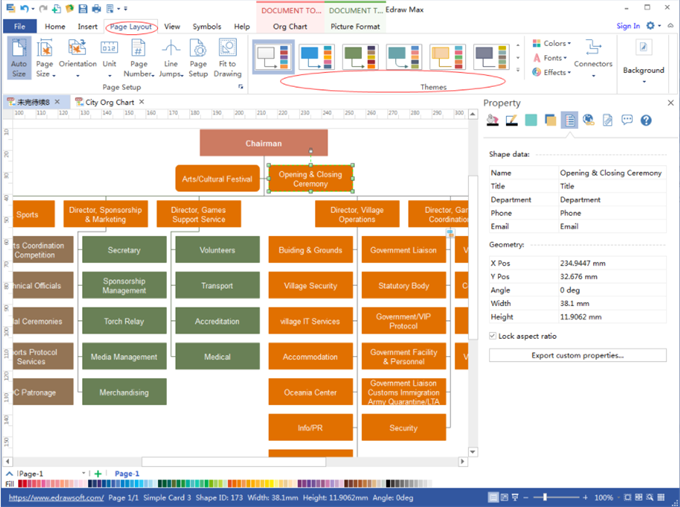
Click Page Layout, and you will see many themes. Left-click one of them to apply it to your organizational chart.
Can you make an organizational chart with Org Chart Creator?
Have a try.
Free Download Right Now