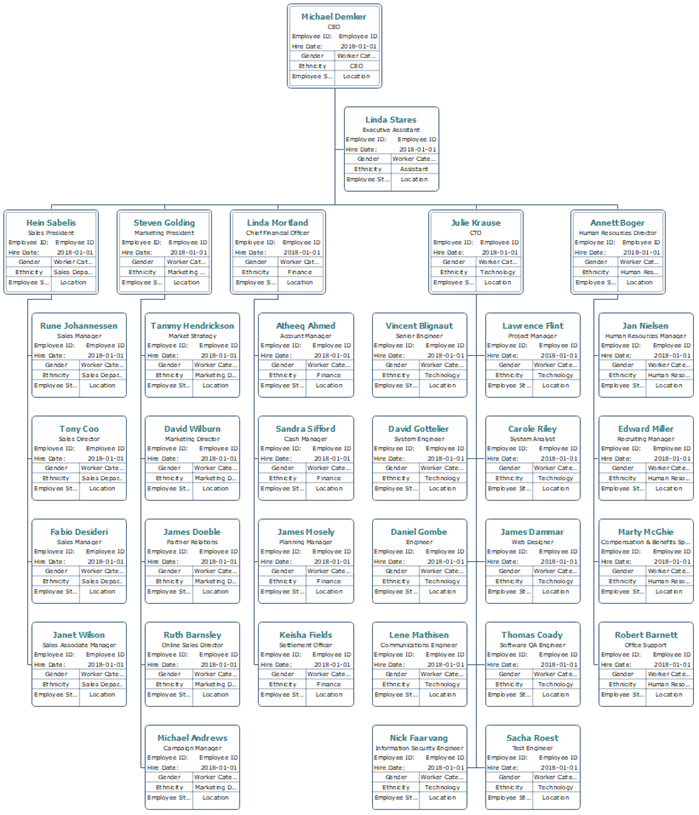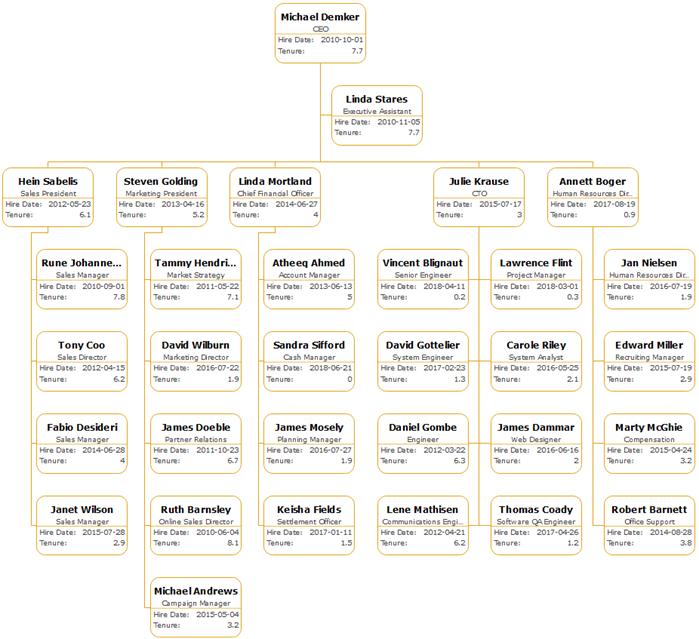As a human resources manager, you have to face lots of employee personal data every day. The traditional organizational chart with only employee names and titles seem to be way too simple for a large-scale organization. So what should you do now? Just try the HR details organizational chart for your team right now!
HR Details Organizational Chart – What Is It?
A HR details organizational chart includes all you need for an employee: names, titles, gender, departments, locations, hire dates, employee ID and more. Below is an example of the HR details organizational chart (click on it to enlarge):
If you are a human resources manager, what would you do to deal with lots of employee data (personal details and hire date, etc.)? Today, we gonna show you how to use the hire date organizational chart to better manage your team.
Hire Date Organizational Chart – What Is It?
Compared to the traditional type, hire date organizational chart include both the name, the role and the hire date of an individual employee. Therefore, human resources managers can easily record and track the tenure of the company’s personnel. Here is an example of the hire date organizational chart (click on it to enlarge):
Do you know that you can even create your family tree diagram with organizational chart software? Simply read this article for the basic concept and benefits of a family tree diagram, and also how to create one quickly.
What is a Family Tree Diagram?
The family tree is a tree model that links people according to blood relationship or paternity relationship including ancestors and descendants. A typical family tree diagram can be divided into several levels in order to show family origins, family relationship, and members’ basic information.

If you don’t have much experience in project management and you feel really panic about your current project, then try the work breakdown structure (WBS) to plan, manage, and evaluate your projects. Now, let’s explore more about WBS and find out how to create it.
What is a Work Breakdown Structure?
The structure usually starts with the main project objective and breaks it down into smaller and manageable parts for your team to analyze. Moreover, a work breakdown structure normally focuses on individual deliverables (work packages) or milestones. Here is a work breakdown structure example that shows you how to construct a building:
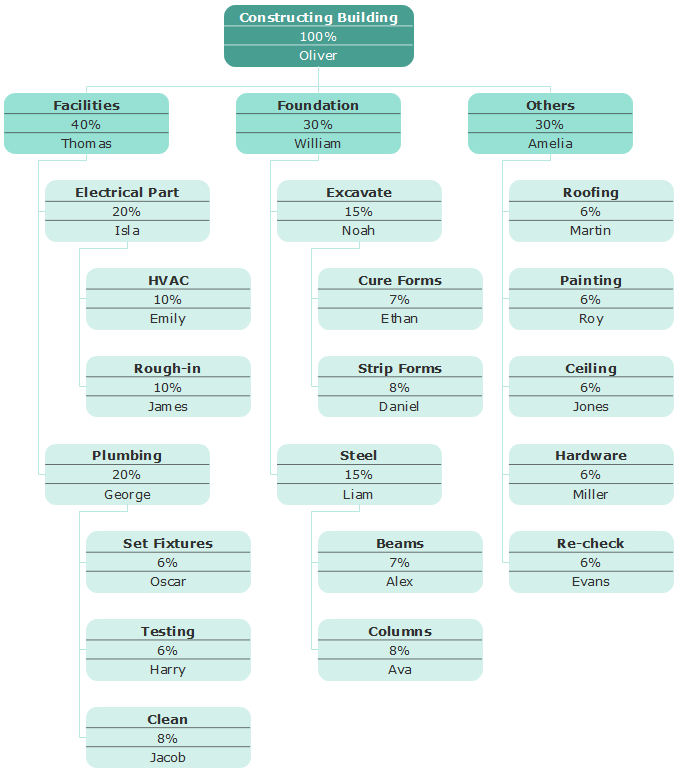
- Org Chart Made by the Free Download Org Chart Creator
- More Innovative Org Chart Creator for Your Business
If you want to visually organize your business teams and reporting relationships on different scales, then an organizational chart is the best choice for you. How to create an org chart in Excel? Simply follow these steps in the article, and feel free to explore more Excel org chart alternatives with more advanced human resource management features.
Create an Org Chart in Excel – Easy Steps
1. Start from SmartArt
SmartArt feature in the Excel can help you to create an org chart with 30 or fewer employee shapes with photos, shadow effects, and colorful themes etc. Go to the Insert tab>SmartArt>Hierarchy to choose a preset org chart layout.
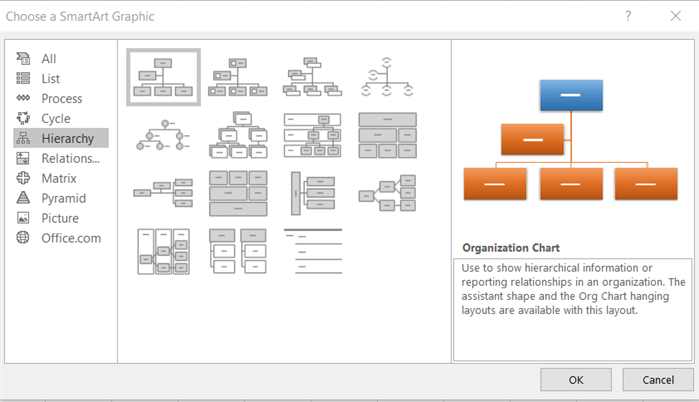
Organizational charts are quite useful for displaying specific organizational structure and building departments. You can do so by using Microsoft Word, or some other more professional alternatives. This guide will show you how to create a simple org chart in Word and one of its alternatives, the easy org charting software.
How to Create an Org Chart in Word
The overall process is convenient based on the SmartArt tool. Simply follow the below steps:
Create an org chart in PowerPoint seems to be convenient for the majority of users, but you can enjoy more features with some other easy org charting software. This guide will show you the overall process to make an organizational chart in PowerPoint and one of its great alternatives.
How to Create an Org Chart in PowerPoint

Organization charts are great to illustrate your business reporting relationships. An easy and professional org chart creator would be your good assistant to create an organization chart quickly and nicely. This guide will show you how to achieve such a goal.
Create an Organization Chart Step 1 – Add Employee Shapes
It is the very first step and quite easy to do so. Simply click on any of the icons to add a manager, colleagues, subordinates or assistants. Alternatively, you can insert shapes based on keyboard short-cuts. Once done, you can further adjust the width and length of the overall org chart, set suitable layout types for one of the sub-departments, or go to the Optimize Layout to one-click set for the whole org chart.
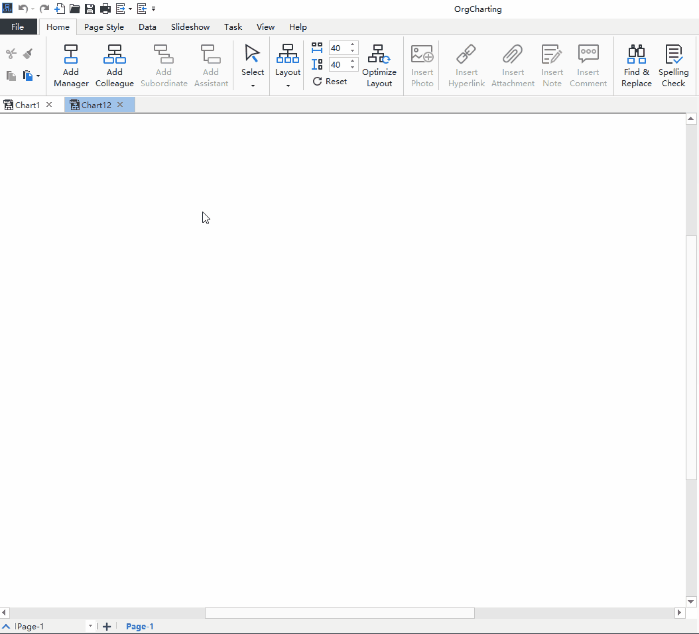
There is at least one hotel can be found in almost every city in any developed country. Some of them may be composed of large chains, franchises or privately-owned facilities.
It’s reported that two-thirds of the world market is occupied by service-related industry. In order to carry out its mission, and ensure the smooth operation, every hotel company shall build a formal structure to achieve supervision and the management of employees. We call this very structure org chart. It can indicate the reporting relationships clearly and help to facilitate the working efficiency. The figure above is a good example of hotel org chart.
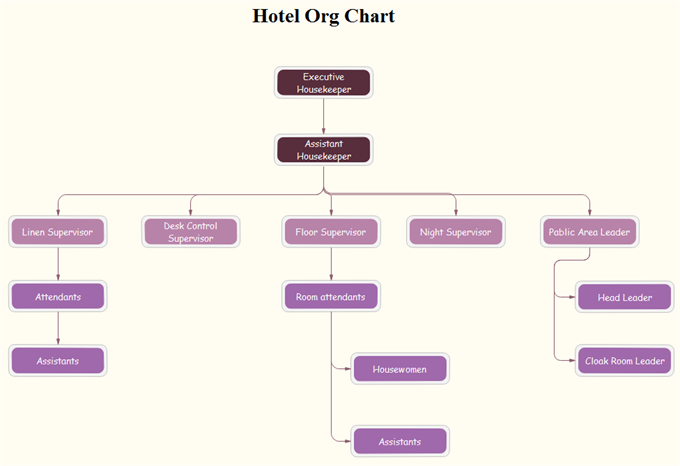
This article is aimed to show how to make the US government org chart. In this example, we use Org Chart Creator, a professional software for org charting drawing. This interface of this software is as similar as that of Microsoft Office. So don’t worry about the manipulation. You can handle it easily as long as you can use office software.
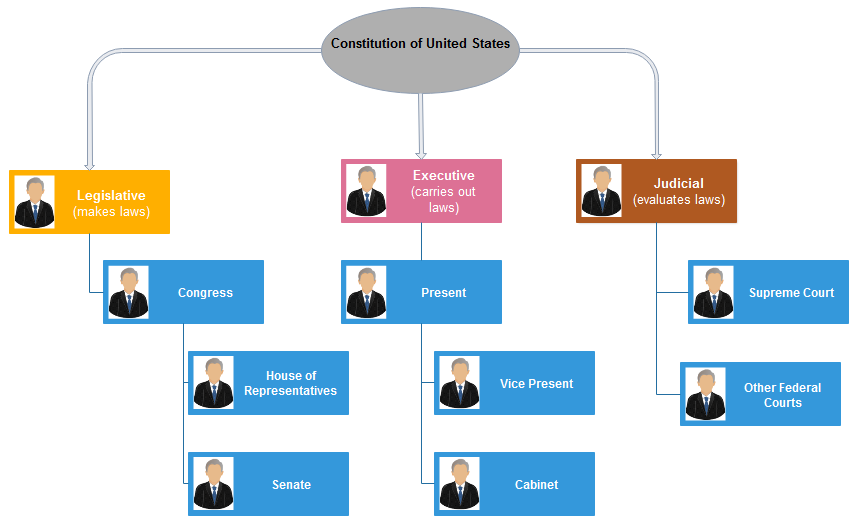
- More Org Chart Templates such as Apple’s org chart, hotel org chart, and hospital org chart