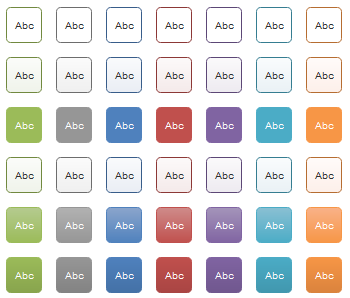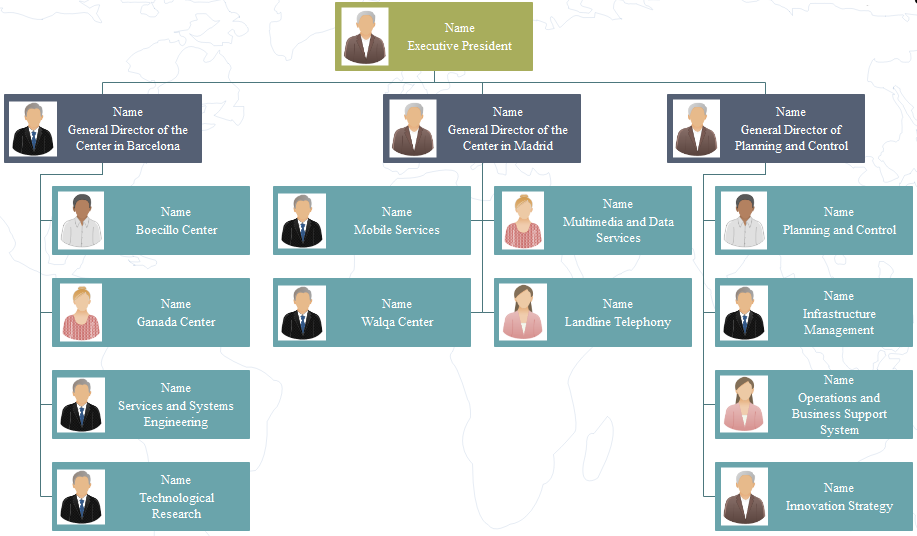Create an org chart with photos for your organization easily and quickly with a powerful org chart creator. Just start from ready-made templates so that you can save precious time.
Presenting your employees an org chart that includes photos of all members is a great way to reduce the tendency towards isolationism. This article firstly shows you how to achieve an amazing org chart with pictures from scratch. Then, you can learn how to take advantage of our well-formatted org chart templates.
1. The first step is to collect and organize all employees’ photos.
- Note that it is advisable to use only businesslike and professional photos.
- Name the photos with the last name of the employee.
Here is some org chart with pictures templates for your reference. These templates are well designed, perfectly aligned, spaced and colored. See the following screenshots.
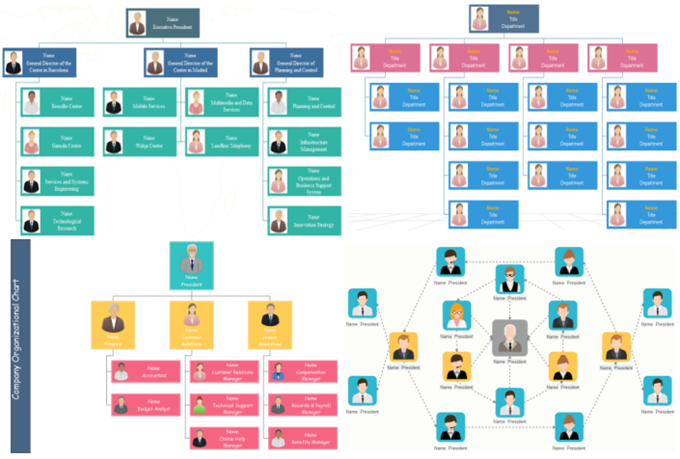
You need to think about many factors except for price when choosing the best org chart creator. The cheap and powerful org chart will be the desired option. As for the usability, an effective org chart creator should include the following capabilities.
-
Data Import Function
Usually, many companies have already saved an Excel file of the employees’ information. A good org chart creator must offer data import function. Through this function, users can turn the Excel file into a visual org chart instantly. This saves both time and effort.
You can rely on a much better tool than PowerPoint SmartArt to create org charts. Right here, you can learn how to make both simple and complex org chart in PowerPoint format step by step. Our org chart creator is easy and effective, supports to add, align, and rearrange shapes automatically.
1. Click File Tab. Choose Org Chart type.
2. Double-click the icon of Org Chart to open the stencil.
3. Drag and drop a shape to the canvas.
4. Click the floating button on the bottom of the shape to add subordinate.
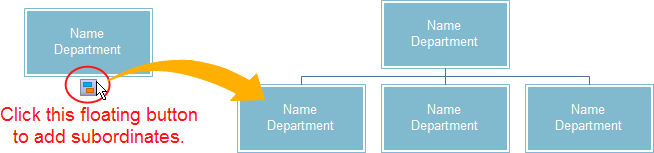
Create both simple and complicated org charts in Word format with a specialized org chart creator. We should know that MS Word’s default org chart template is too simple to fit all occasions. If you want to create a complicated org chart, you can rely on our program. It is enhanced with automatic generation function, various templates and seamless integration with MS Word. Here you can see an example of org chart for small business. Feel free to click the graph to enlarge the size.
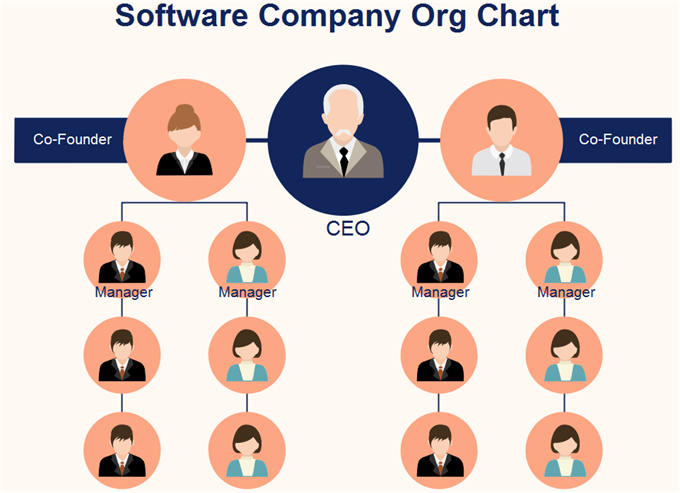
Org charts can benefit business a lot; therefore they become very popular with enterprises. Here are the top reasons why people use org chart.
To gain impressive org charts that are unique, you can customize it creatively. Start from easily customizable org chart templates to save both time and energy.
Here are some simple ways to gain customized org charts. Org charting becomes easier than before thanks to our org chart creator’s advanced diagramming tools.
Get Started Quickly from Easily Customizable Templates
Our org chart creator offers lots of templates that are easily customizable. Adding shapes is quite easy for the automatic functions. You can move the cursor to show the hidden button which helps you add elements fast. Without drawing skills, anyone can gain org charts instantly.
Besides illustrating the workforce, org charts can be applied by HR managers to handle some other basic work more easily. See how they help below.
Specify Work Responsibilities
In addition to the basic information, org charts can be used to illustrate more details about staff such as work responsibilities. When duties responsibilities are clearly delineated, they can be fulfilled more efficiently. If a certain process goes wrong, the person in charge can be found out at once to seek for remedies.
Visualize Work Relationship
With the reporting relation clearly shown, the working relationship can be understood at a glance. For example, in a project, one should figure out whom to partner with, whom to report to and who can offer help.
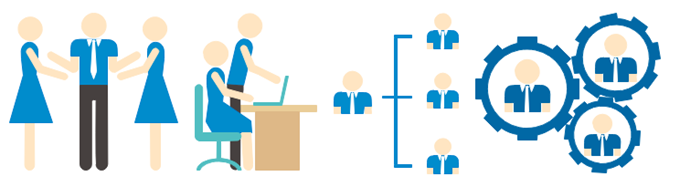
Layout org chart properly for a better visual effect which will make it more understandable. Here are a few layout techniques that help you make a better organizational chart.
Align and Distribute Shapes Evenly
Being organized is the basic feature of a professional-looking organizational chart. Align all shapes to make it look neat. You can do it easily in our org chart creator. It offers advanced tools to help you make org charts that are perfectly aligned and spaced at 1 click.
Distinguish Levels/Department in Different Colors
Color can add charm to your charts. For high readability, it is necessary to differentiate hierarchies or departments with various colors. In this way, readers can learn the structure in an instant. Use the color bar or palette to do it.