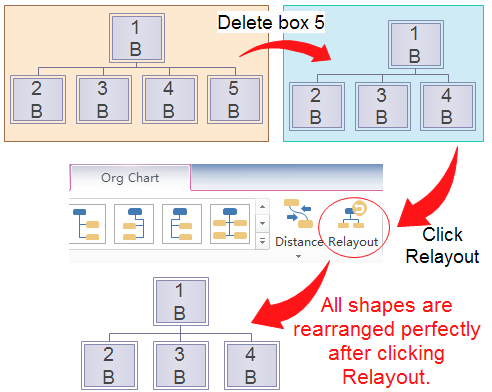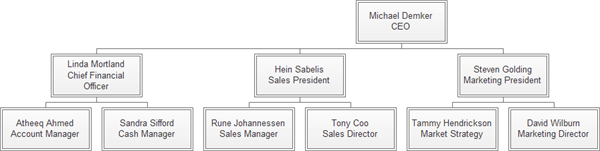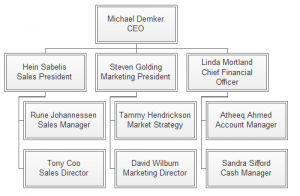Layout org chart properly for a better visual effect which will make it more understandable. Here are a few layout techniques that help you make a better organizational chart.
Align and Distribute Shapes Evenly
Being organized is the basic feature of a professional-looking organizational chart. Align all shapes to make it look neat. You can do it easily in our org chart creator. It offers advanced tools to help you make org charts that are perfectly aligned and spaced at 1 click.
Distinguish Levels/Department in Different Colors
Color can add charm to your charts. For high readability, it is necessary to differentiate hierarchies or departments with various colors. In this way, readers can learn the structure in an instant. Use the color bar or palette to do it.
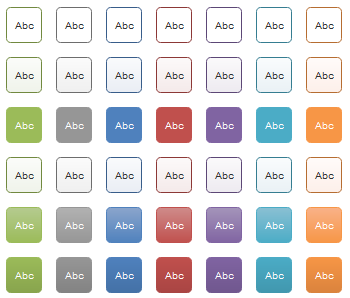
Use Vertical Layout in Complex Structure
When it comes to a large company, there are usually many departments and employees. The org chart will extend very wide so it is hard to place the whole chart in one A4 paper. To solve this problem, lay out the chart in a vertical direction. See the difference below.
Apply Auto Relayout after Modifications
During the charting process, an alteration is unavoidable. And it is necessary to modify the org chart from time to time and update it. So you may have spent tons of time in relocating the shapes again and again. From now on, you don’t need to worry this anymore. Our org chart tool helps you do it automatically rearrange everything perfectly. You just need to simply click the mouse once.