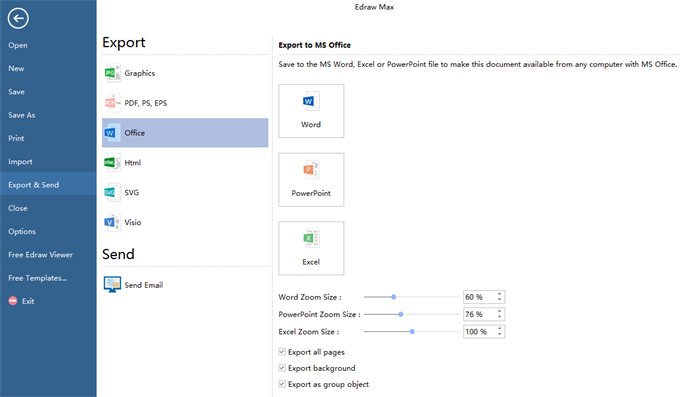An effective org chart tool would bring much convenience to both business and non-profit organizations. Certainly, every human resources manager is thinking about how to make a visually appealing org chart easily. Now we gonna check out the latest top recommended budget-free org chart tool by the Edraw software team.
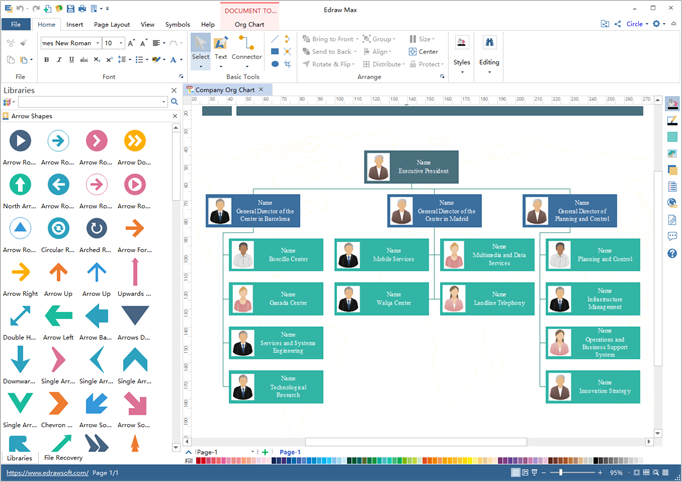
System Requirements: Mac OS; Windows 7, 8, 10, XP, Vista and Citrix; Linux Packages
Free Download Now- More Easy Org Chart Creator for Professionally Managing Your Business Teams
Org Chart Tool Handy Features
Rich Premade Org Chart Symbols & Templates
The org chart tool has a large set of org chart resources, such as the rectangle shapes, webbing shapes, different arrows and so on. The built-in org chart templates also include a wide range of categories like marketing departments, finance, startups, large-scale enterprises, public sector agencies, and flat org charts etc.
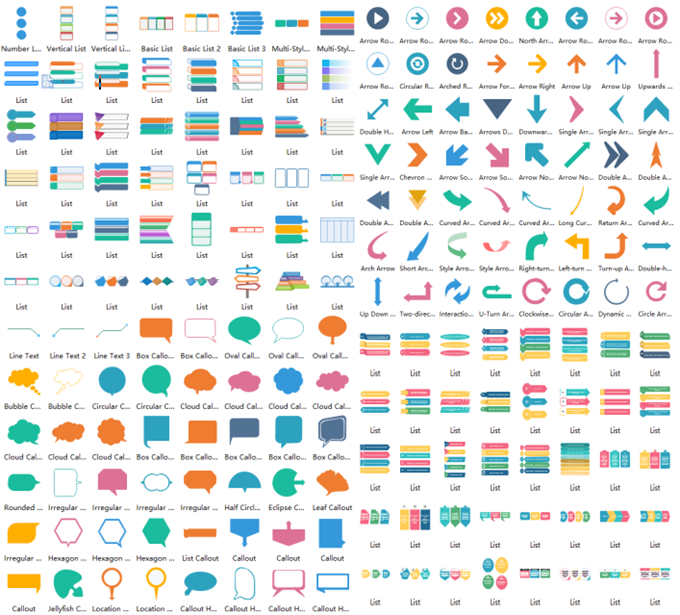
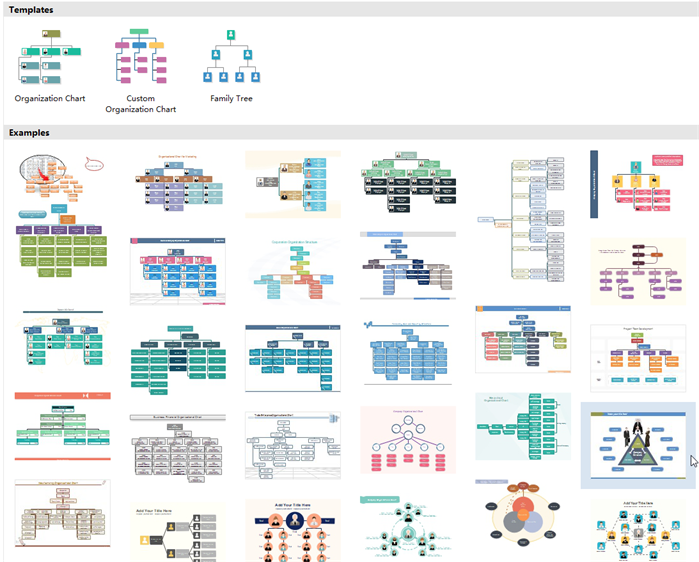
Personalize Your Own Style
The org chart tool has many customizable choices: diagram theme, background color, text fonts and sizes, layout types, connectors types, shadow effects and more. Feel free to change between different options within just a few clicks. Besides, all the elements in the library are in the vector-based format, which means you can drag and drop them and edit by using the pencil or pen drawing tool.

Auto-create Functions
You can try different auto-generate options in the org chart tool, such as the auto-format function to align items in a clear layout. Moreover, you can change the default employee photo by searching from the preset photo charts library. Other auto-create features include generating an org chart according to your specific excel data files.
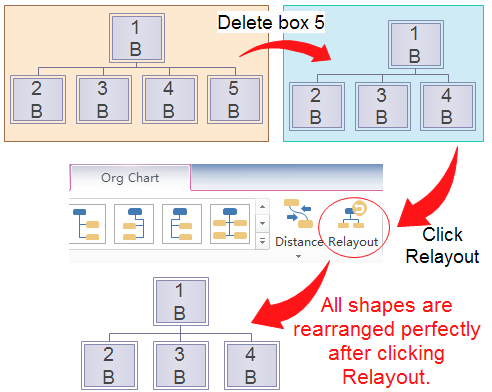
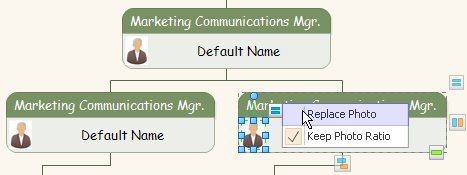
Good Compatibility
The org chart tool supports many formats for users to export or import to PDF, HTML, SVG, MS Word, MS Visio and many more graphics formats. Alternatively, you can share your work on different social media platforms for more useful feedback.