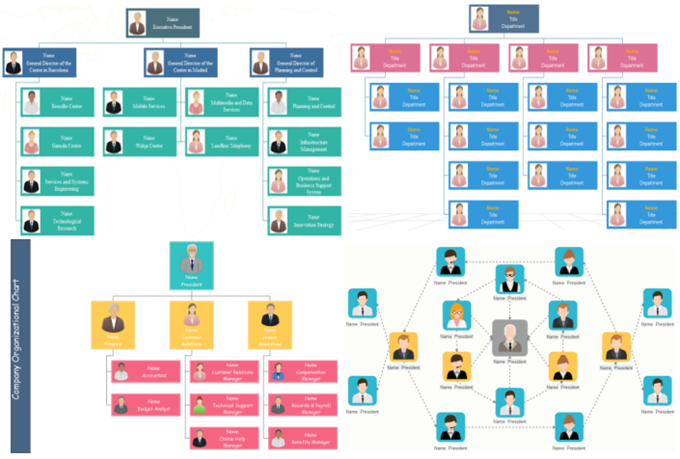Just wondering when was the last time you pay attention to the effectiveness of your organizational structure? As your company grows, you will find the need to hire in response to immediate or narrow needs, your original design cannot meet the needs. It might be time to improve your company organization structure to make the company run effectively and smoothly.
Following article will share some ideas on how to enhance the company organizational structure with you.
How to Enhance the Company Organizational Structure
Evaluate and look at where you are
Write down your current organizational structure and analyze whether your employees know their exact duties, who they supervise and whether they are being used to their maximum potential.
Adjust the current organizational structure
Once the analysis is done, you can start the improvement. It’s your time to make a decision on removing a layer of management, or expanding out to multiple locations, the managers in different cities need more independence or flexibility in order to complete the job efficiently.

Combine or split Functions of some departments
Some departments of a company, such as finance and human resources, or marketing and sales, need to work closely together, thus these departments might be combined early based on actual demand. With the development of the company, some departments need to split their functions, such as an accounting department or administrative position that is handling multiple HR functions.
Develop a new organizational structure plan
Believe you have some ideas in your mind now. Simply select the new structure that will allow for the most efficiency and productivity.
We will introduce the method to create a new company organizational structure. Let’s have a check.
With the Org Chart Creator, an organization structure could be drawn within minutes.
Easy Way to Create A New Company Organizational Structure
One: go to File menu > New > Organizational Chart, and then double-click the icon of Organization Chart to pen a blank drawing page or select an existing example.
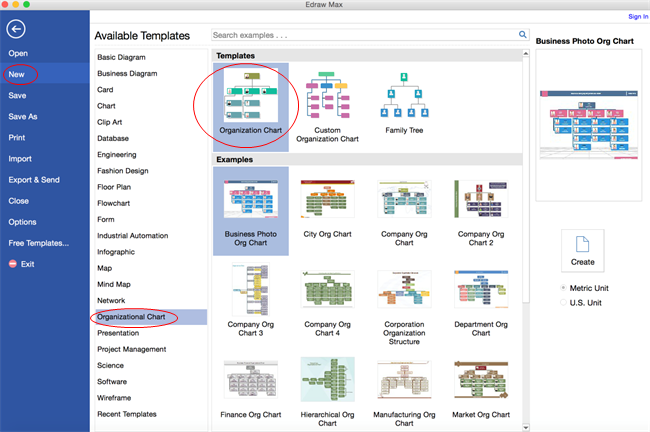
Two: drag and drop the shape from the left library to the design.

Three: double-click a shape to type in text. Press Ctrl + 2 to add more text boxes. Press Ctrl + shift + 2 to adjust text box.Choose a different font under Home tab. Customize the size, color and alignment by clicking the relevant menus
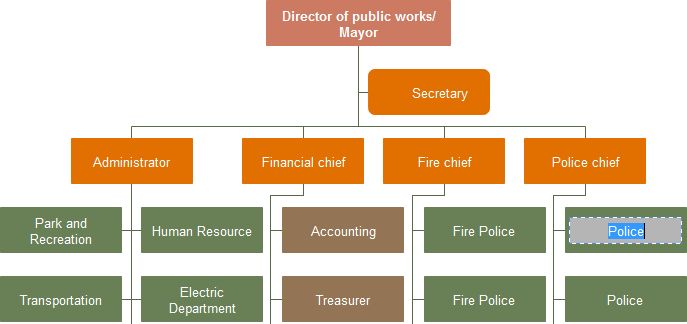
Four: save or export the completed org chart to other formats.
Just click Save on File tab to save the organizational chart as the default format .eddx. Or choose Save as on File tab to save as other formats. Save in local files or save in your Cloud is up to yourself.
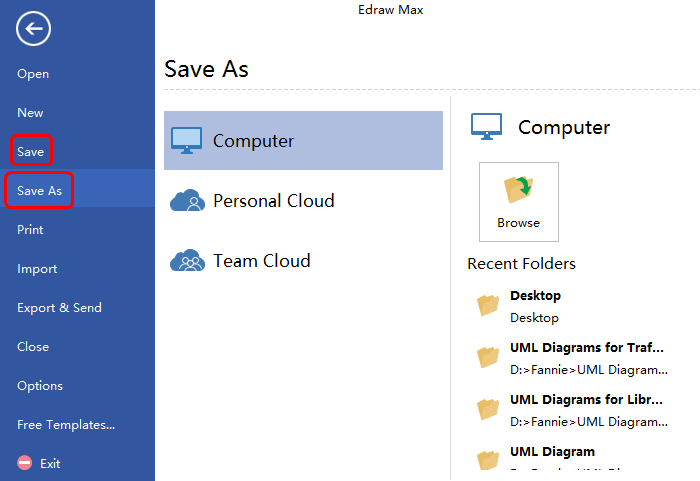
Company Organizational Structure Example
Here is a company organizational chart example made by this software.