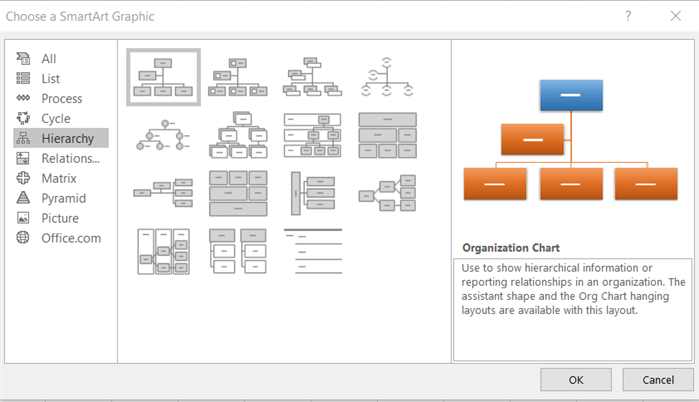If you want to visually organize your business teams and reporting relationships on different scales, then an organizational chart is the best choice for you. How to create an org chart in Excel? Simply follow these steps in the article, and feel free to explore more Excel org chart alternatives with more advanced human resource management features.
Create an Org Chart in Excel – Easy Steps
1. Start from SmartArt
SmartArt feature in the Excel can help you to create an org chart with 30 or fewer employee shapes with photos, shadow effects, and colorful themes etc. Go to the Insert tab>SmartArt>Hierarchy to choose a preset org chart layout.