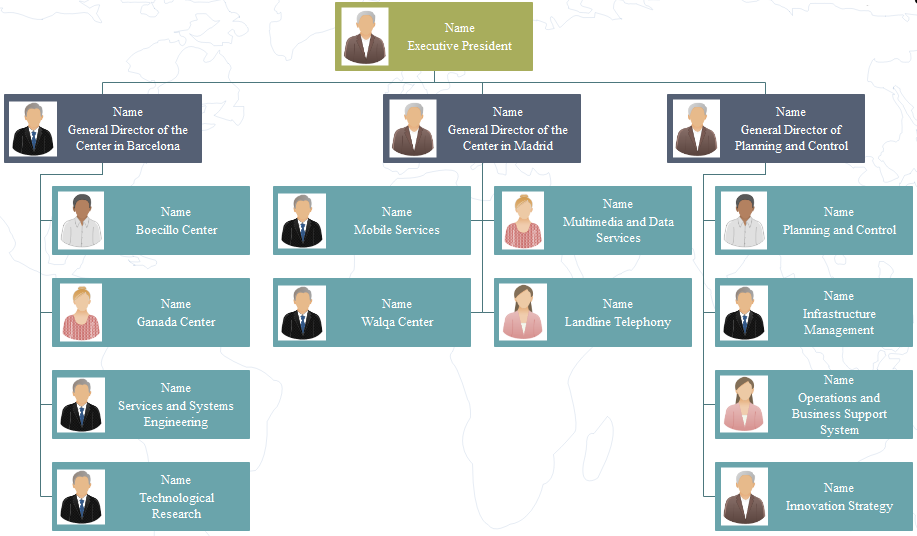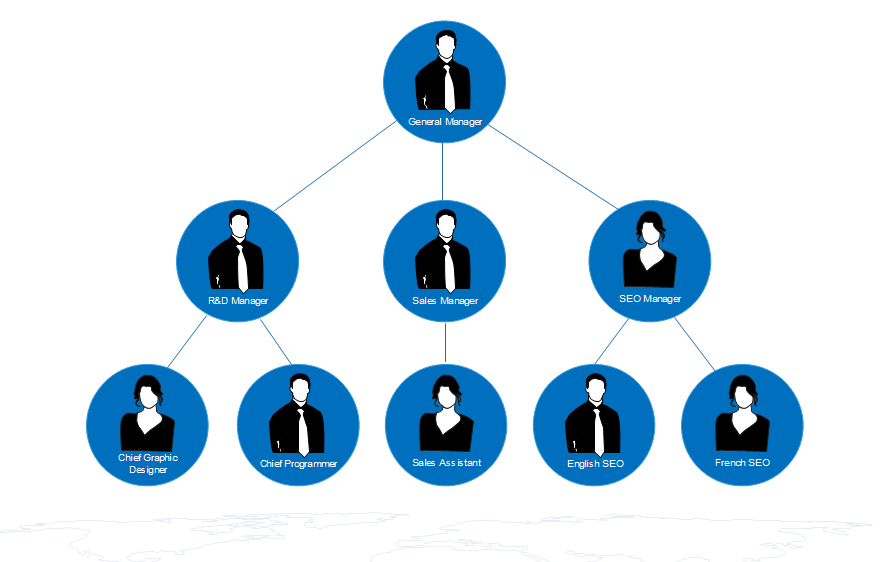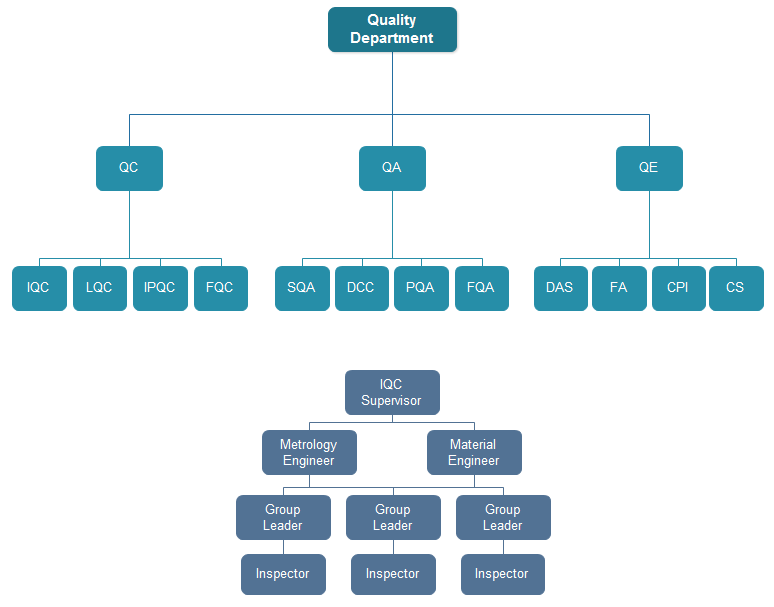You need to think about many factors except for price when choosing the best org chart creator. The cheap and powerful org chart will be the desired option. As for the usability, an effective org chart creator should include the following capabilities.
-
Data Import Function
Usually, many companies have already saved an Excel file of the employees’ information. A good org chart creator must offer data import function. Through this function, users can turn the Excel file into a visual org chart instantly. This saves both time and effort.
You can rely on a much better tool than PowerPoint SmartArt to create org charts. Right here, you can learn how to make both simple and complex org chart in PowerPoint format step by step. Our org chart creator is easy and effective, supports to add, align, and rearrange shapes automatically.
1. Click File Tab. Choose Org Chart type.
2. Double-click the icon of Org Chart to open the stencil.
3. Drag and drop a shape to the canvas.
4. Click the floating button on the bottom of the shape to add subordinate.
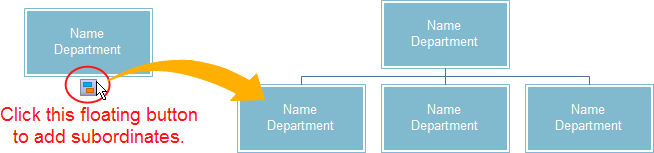
Create both simple and complicated org charts in Word format with a specialized org chart creator. We should know that MS Word’s default org chart template is too simple to fit all occasions. If you want to create a complicated org chart, you can rely on our program. It is enhanced with automatic generation function, various templates and seamless integration with MS Word. Here you can see an example of org chart for small business. Feel free to click the graph to enlarge the size.
Looking for beautiful and polished org chart templates? Stop here and browse our presentation-quality org chart templates, which are totally editable. These templates will help you make great custom org chart for your company and save you lots of time.
With these templates, you can:
- Replace your own personal data.
- Replace your own photos with one click.
- Add or delete a card with one click.
- Change the shape color and line color.
- Define new fields.
- Change layout style.
- Change a new theme.
Various org chart examples coming in creative styles are provided to give your inspirations for making presentation-quality org charts. Unlike traditional organization charts which have a fixed style of matrix blocks, these charts are designed with unique ideas and creativities. They are better for making presentations or other visual purposes.
All these examples are created with one software – Org Chart Creator.
Reasons for Choosing:
- Besides basic org chart card shapes, it also included common diagramming shapes, such as a circle, triangle, oval, rectangle, star, cylinder, and so on. Both flat style and highlight style are provided.
- There are numerous clip arts and symbols available to use. Clipart categories include people outline, people half-length, business, finance, marketing, etc.
- Great guidance, samples, manuals and videos to help you going smoothly without obstacles.
This software company organizational structure template displays an untraditional and unique design. It’s more suitable for making presentations, showing in meetings or preparing work report.
The administration department org chart is a graphical illustration of the roles and structure of this department. Administration department is very crucial in an organization that every department could not live without. It’s responsible for maintaining day to day administrative services in order to help the company run smoothly. Here is a simple administration department org chart template created based on functions.

The main goal for the quality department in an organization is the quality management. It is focused not only on product and service quality but also on the means to achieve it. Here is a quality department org chart template that shows a basic structure.